While I love using Sendy for my email marketing, I’ve noticed there are serious problems with spammy subscribers adding themselves to my email newsletter list on a regular basis.
I typically have the first name and email fields visible on my websites.
Yet, some days, I open up my “Unconfirmed” List and see tons of [No Name] subscribers coming from a single sign-up form.
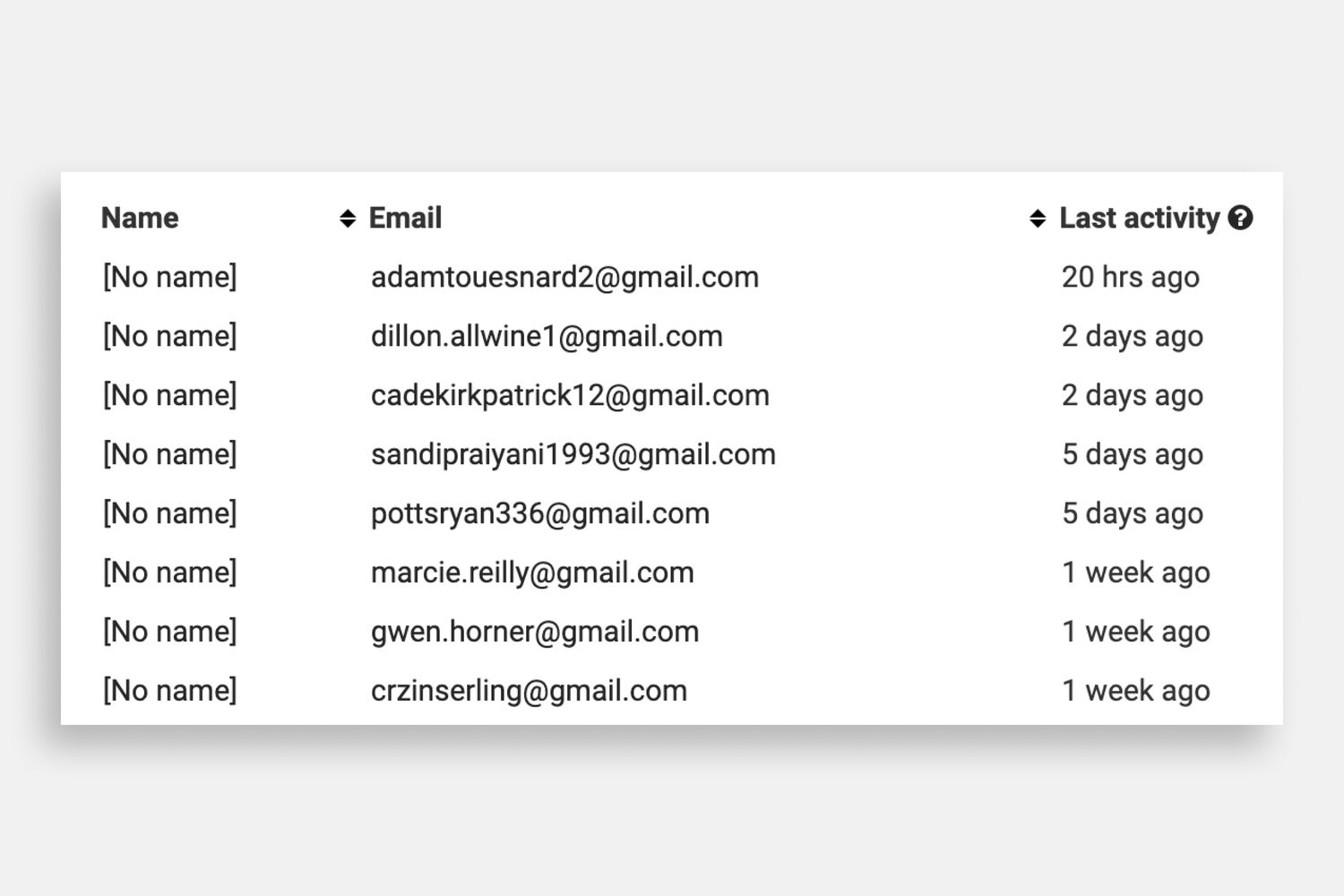
Other times, the First name is filled out with a bunch of jumbled letters like “ZxyeCdwOplTx”
These are dead giveaways that the spammers have found my form!
Using recaptcha is one option, but I personally hate filling these forms out. I would prefer to make it as easy as possible for real people to join my email newsletter.
Enter: the honeypot!
To combat spam, Ben proposes using a “honeypot” to trap spammers into filling out a field that shouldn’t be filled out by humans.
Here are some easy-to-follow instructions for implementing this method on your subscription forms. There are 3 steps total.
Edit Your Subscribe.php File
Log into your Sendy installation (I use Filezilla) and download the subscribe.php file.
Search for “set language” and then below that section, add:
2
if(isset($_POST['antispam'])) exit;
Edit Your Sendy Form Website Code
Wherever your Sendy code is installed on your site, add the following code below the “email” input field.
<input type=”text” name=”antispam” id=”antispam” placeholder=”antispam” />
Hide the Form from Human View in Your CSS
Note that Ben emphasizes that the field “display=hidden” should not be used in the input code. Spammers will know to ignore the field if that’s the case.
Instead, we want to hide it using CSS, which spambots can’t access.
In your custom CSS, add the following:
That’s it! Spammers should leave your email list alone now!
