Today I want to talk about how to use Google Search Console for bloggers. Google Search Console is an amazing tool for finding blog topics, analyzing your blog’s performance, and gaining insight into current search trends.
What is Google Search Console?
Google Search Console is a free web service that enables website owners to check indexing status and optimize the visibility of their websites. Google offers this service to anyone with a website, regardless of whether the website is hosted on Google App Engine or not.
In addition to checking indexing status, website owners can also use the Search Console to submit sitemaps and individual URLs for crawling, test robots.txt files, and review statistics about how Googlebot accesses their site.
The service also allows website owners to see which queries bring users to their site, how often users click on results, and their site’s position in the search results. This information can be very useful in fine-tuning a website to improve its visibility in Google searches. So, how can you use Google search console for bloggers?
How to Add Your Blog to Search Console
Click “Add a Property.”
Enter Website.
Now you have to verify your ownership of the site.
Click “Alternate Methods”
On your site, go to the Yoast SEO plugin.
Click Dashboard.
Click “Webmaster tools.”
Enter the VALUE “the long string of letters/numbers in between quotes into the “Google Search Console” section.
Click Save Changes.
Go back to Google Search Console and click “Verify”
That’s it!
Information You Can See on Google Search Console
Once your blog has been added to Google Search Console, you can take advantage of the goldmine of information available to bloggers. Google Search Console provides a great deal of information about how your website performs in Google searches.
Google Search Performance
If you want to track your website’s performance on Google Search, you can use Google Search Console. Go to Google Search Console and enter your website’s URL to get started. Then, click on the “Search Traffic” tab. Here, you’ll see a summary of your site’s performance, including the number of impressions and clicks.
You can also see which keywords drive traffic to your site and which pages are often visited. With this information, you can make changes to improve your site’s ranking and visibility.
Google Search Index
The Google Search Index is a vast database that contains all of the information that Google has indexed from the web. This includes everything from websites and articles to images and videos. If you want to know what information is available on the internet, the chances are good that you’ll find it in the Google Search Index.
You can use the Google Search Console to see what information is included in the Google Search Index and track your website’s performance in Google search results.
The Console also provides valuable insights into how Google crawls and indexes websites. By understanding how the Google Search Index works, you can optimize your website to ensure that it is visible and accessible to potential customers.
Google Search Experience
The Google Search Experience is the total of all how Google interacts with users as they search for information online. This includes the look and feels of Google’s search results pages, how Google suggests queries and topics, and the features Google provides to help users refine their searches.
The Google Search Experience is constantly evolving, and website owners can use the Google Search Console to stay up-to-date on the latest changes. The Console also provides insights into how users interact with your website’s content, so you can make changes to improve their experience.
Google Search Enhancements
Google Search Enhancements are features Google offers to help users find the information they’re looking for more quickly and easily. These enhancements include Google Autocomplete, Google Instant, and Google Related Searches.
Website owners can use the Google Search Console to see how well their site’s content performs with these enhancements. The Console also provides insights into how often users are clicking on your site’s results, so you can make changes to improve your click-through rate.
Security & Manual Actions
Google takes the security of its users very seriously, and it occasionally takes manual action against websites that it believes are posing a threat to its users. If Google suspects that your website is engaged in activities that could harm its users, it may take manual action against your site.
You can use the Google Search Console to see if Google has taken any manual action against your site and why it took such action. The Console also provides insights into how Google is crawling and indexing your website, so you can make changes to improve its security.
Links
You must track your website’s links to determine how Google classifies it. Google uses Links as a metric of a website’s authority and trustworthiness. The higher up in Google search results you rank, the more high-quality links you have. You may obtain a list of all the websites that link to yours using the Google Search Console.
You can also see which pages on your site are most frequently linked. Understanding where your website’s links originate can increase its position and visibility.
Google Search Console Settings
The Google Search Console provides a wealth of data and insights into how Google indexes and ranks your website. However, not all of this data is displayed by default. You can use the Google Search Console Settings to change the settings to show only the data you want to see.
This includes the number of impressions your site is receiving, the number of clicks it’s getting, and the average position of its results. By customizing the Google Search Console to fit your needs, you can get the most out of its data and insights.
Keep Track of Your Blog’s Performance on Google
As a blogger, it’s essential to keep track of how your blog is performing on Google. The Google Search Console is the perfect tool for doing just that. Using the Google Search Console, you can see how your blog’s content is being indexed and ranked by Google.
You can also see which keywords drive traffic to your site and which pages get the most clicks. By tracking your blog’s performance on Google, you can make changes to improve its visibility and reach.
Total Impressions
The Google Search Console provides data on the number of impressions your site receives from Google search results. An impression is counted each time your site appears in Google search results, regardless of whether the user clicks on it or not.
By tracking the total number of impressions your site is getting, you can better understand how well it’s performing in Google search results.
Total Clicks
The Search Console also provides information on the number of clicks your site receives from Google search results. Each time a person clicks on your site’s link in Google search results, a click is recorded. You may get a better sense of how well your site is performing in Google search results by tracking the total number of clicks it receives.
Average Click Through Rate (CTR)
The Google Search Console also has data on the average click-through rate (CTR) for your site’s results. The total number of clicks divided by the total number of impressions gives you a CTR, which is a percentage that indicates how often people click on your website’s results.
You can learn more about how well your site performs in Google search results by monitoring its CTR.
Average Position
Google also provides data on the average position of your site’s results. This measures how well your site is ranking in Google search results. The higher the average position, the higher your site ranks in Google search results. You can use this data to see if your site is ranking where you want it to and make changes as needed.
How to Use Google Search Console to Get More Blog Traffic
As a blogger, the most crucial aspect of your website is getting as much traffic as possible. Google’s Search Console is an excellent tool for achieving this goal. Using the Google Search Console, you may examine which keywords drive the most visitors to your site.
You can also see which pages on your website have received the most clicks. This data may assist you in focusing your efforts on content popular with readers and increase Google search traffic.
Optimize Existing Content that Doesn’t Get Clicks
If you have content on your website that isn’t getting clicks, it may be time to optimize it. Google’s Search Console can help you identify this content. You can use the impressions, clicks, and CTR data to determine which pages need work.
After optimizing this content, you can use the Google Search Console to track its results and see if there is an increase in traffic.
Optimize Posts that Appear on Page 2 or 3
If your blog articles appear on Google’s second or third pages, they aren’t getting your desired exposure. Optimizing them with Google Search Console can help you increase their exposure. The data on impressions, clicks and CTR might help you decide which keywords to target.
After your blog articles have been optimized using the Google Search Console, track the outcomes to see whether there is an increase in traffic.
Create Posts for Keywords You Rank for That Don’t Have a Post
It’s a fantastic time to create new material if you’re ranking for keywords that don’t have a corresponding blog post on your site. The Google Search Console can aid you in this endeavor. You may wish to consider producing long and more detailed pieces than usual. This little effort might result in additional traffic from Google search engine results.
Add More Internal Links to Your Blog Posts
Adding more internal links to your blog might help improve its Google search ranking. When Google ranks a website, it considers the number of connections that lead to it. When determining a website’s rank, Google considers the number of connections that link to it.
You may use the Google Search Console to see which pages on your site have poor click-through rates and add additional internal links to them to rise in Google search rankings over time.
Update Single Blog Posts
If your blog article ranks well on Google, it is good to refresh it. The Google Search Console can help you determine which pages on your site receive the most traffic. You may then update these pages with new and relevant information to keep them current and appealing to visitors.
Use the Google Search Console to follow the results and see whether traffic increased after changing the content.
Improve Mediocre Content
If your website’s pages have poor click-through rates, consider their content. Google Search Console can help you find pages with CTRs of less than five percent. You may then utilize this information to make the required adjustments to these sites to rank higher in Google search results and receive more visitors.
In a nutshell, Google’s Search Console is an excellent tool for increasing the number of visitors to your website from Google search engine results pages. You can concentrate your efforts on how to use google search console for bloggers by producing popular content and boosting Google search traffic by utilizing the data offered.
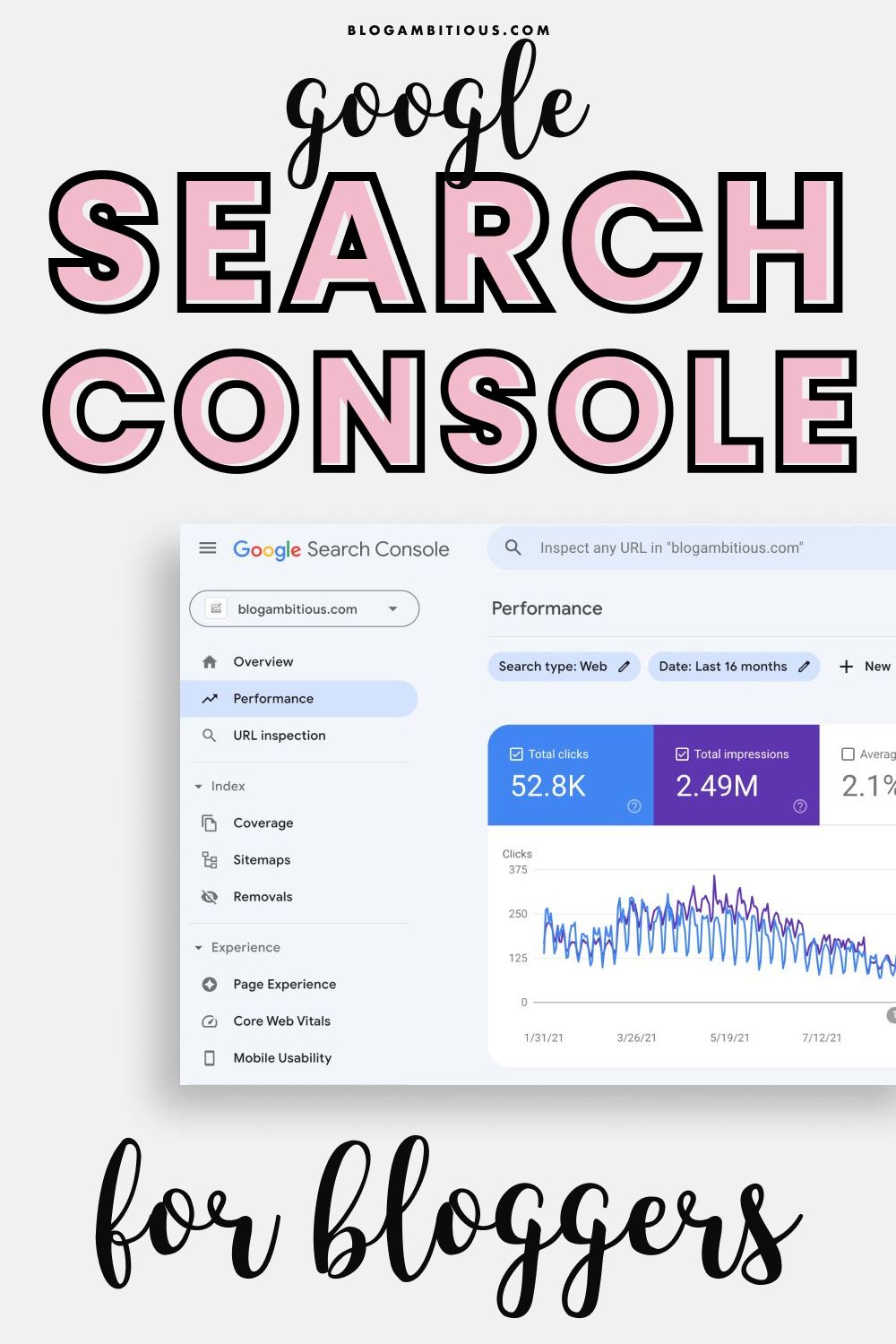

Hi there, love your blog. It’s inspired me to launch my own—I started posting on October 12 and have been publishing new posts about 3 times per week. So far, only the homepage is indexed in Google Search Console. The other 30+ pages have been sitting in the “Discovered – not yet indexed” stage in GSC for weeks now. Any idea how long this stage normally takes and whether there’s anything I can do to speed up the process?
GSC is slow. Do a google search for “site:yoursitename.com” and you’ll see what has been indexed. As a new site, you just have to wait it out.