There are several reasons why bloggers like myself might choose to delete old blog posts from time to time. A few of my blogs were started before I knew much about blogging, how to monetize the posts, what types of posts work best, and how to create topic clusters. Deleting blog posts is something every blogger must do over time.
Certain topics become outdated and irrelevant over time, so removing the blog post from your niche site will avoid confusing or misleading your readers with incorrect information.
Other times, your blog perspective on a topic changes over time, and thus it’s best to delete old posts that no longer align with your current views.
The most common reason for deleting blog posts is that they are just too poor quality. You may have written a lot of basic, beginner articles that don’t have much room for improvement. Bloggers may decide to delete posts that are poorly written or lack valuable content, in order to maintain the overall quality of their blog.
In some cases, bloggers may choose to delete posts containing personal information they no longer want publicly available. Privacy concerns are real, and if you were too open in the past about your life, you should consider deleting these old personal posts which don’t add value to your readers anyway.
While there is some SEO risk to deleting blog posts, in most cases, it is a good thing to delete a blog post that isn’t relevant to the subject of your blog today. If you can improve upon an existing blog post, then do so. But if the post is just too far off, then don’t be scared to delete it.
Before deciding to delete a blog post, it’s important for bloggers to carefully consider the potential impact of doing so.
Here’s what I do before and after deleting a blog post!
Check for External Links
Before deleting a blog post, I always check to see if there are any external links pointing to this post. You can do this on the free ahrefs.com plan. Depending on the blog, I may leave the post up if there are high-quality links pointing to it.
In your Site Audit, go to Backlinks and then search for the post slug you want to delete. This will filter your backlinks to see if an important website has linked to you.
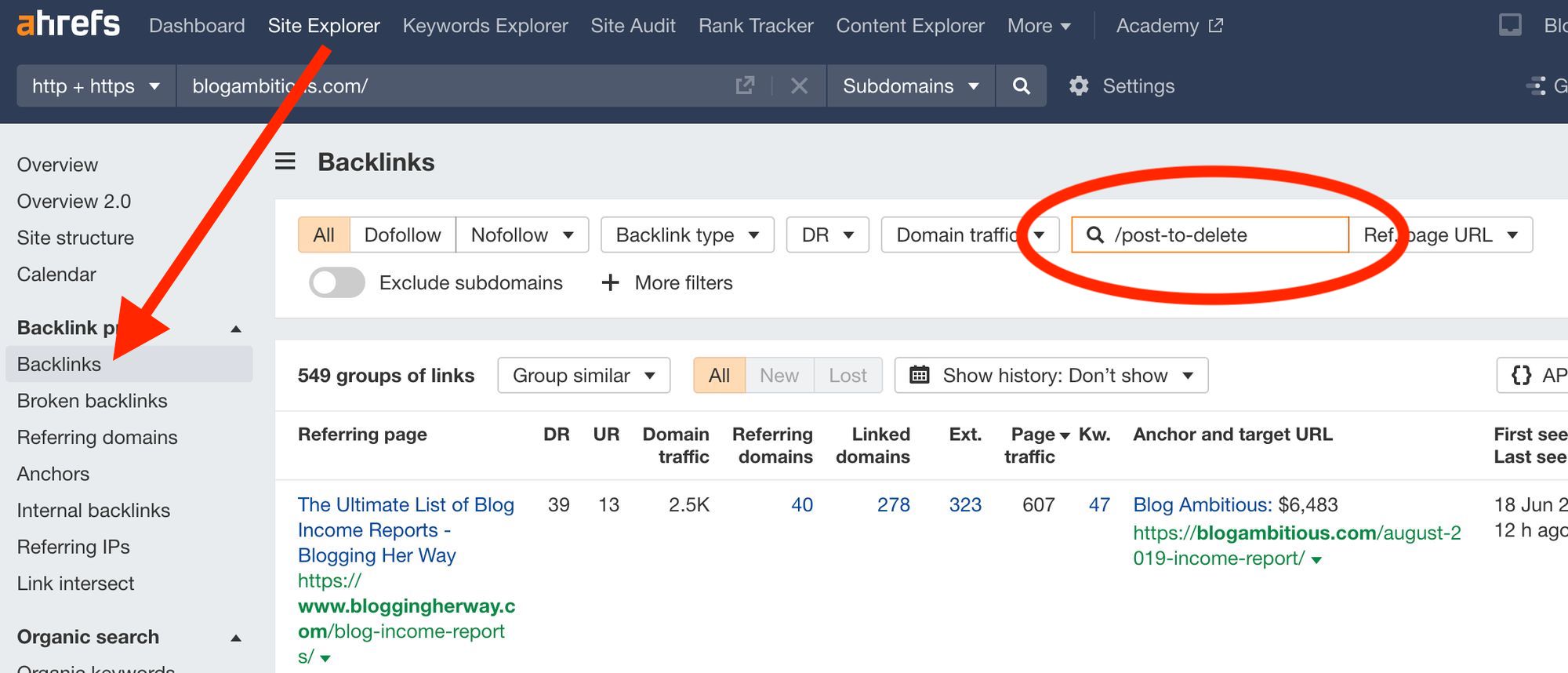
Delete Images Associated with the Post
If you still want to delete the posts, you need to delete the images associated with that post before hitting “move to trash” on your post. Unfortunately, this is a pain.
You need to Edit the post, however, you can’t just click the image and hit “delete” on your keyboard. This only removes the image from your post, not your blog server.
Instead, click each image and then click “Replace,” then “Open Media Library” and finally “Delete permanently.”
Then, you need to delete the actual image in your post editor.
It’s a tedious process but worth it to make sure you don’t clog up your blog server storage over time.
After you delete the images, you can click “Move to trash” on the post itself to delete it.
Set up a Permanent Redirection
If you have the Redirection plugin installed, then this next step will be done automatically for you. But if not, you need to set up a redirection for this newly deleted post so that if someone visits the page, they don’t see a 404 error message.
Search for Internal Links
Lastly, when deleting old blog posts, you should always search your existing posts for links to that post and change them.
The way I do this is by searching my “Posts” page for the post slug in quotes like this: “deleted-slug-here”
That’s the simple version of how to delete old blog posts!

Hai victoria. Thanks for your tutorials. I want to aks to you. Iam, deleted some my blogpost. I not redirect old link, but i deleted from google my console. Whatts my step, right ? Just that, i do.. after deleting blog post.
Thanks very much for your attentions.
You don’t need to do anything, but if the posts were about specific topics, I would set up a redirect using a plugun like “Redirection” so that traffic is redirected to another post on the same topic. If the post was totally irrelevant to your blog, then just let the 404 error page appear.