Believe it or not, these five free SEO tools are ALL I use as a six-figure blogger.
If you’ve been around my blog for a while, you already know the importance of SEO in any blogger’s strategy. Search engine optimization is what determines your ranking in search engines, and believe me: you want to build a strong SEO strategy.
But the algorithm changes constantly, and marketers need to keep up with new trends. It can be exhausting to stay updated and, even more, pay for specialized tools all year round. But don’t worry, as there are free SEO tools too. Here are some of the best tools and resources for bloggers to do SEO.
By the way, it goes without saying that the best SEO tool of all is definitely none other than Google.com. I figured adding Google as an SEO tool would be considered cheating though and a leet down, so the following tools are legit external resources!
I also use the free version of AHREFS to see what keywords I’m ranking for, but I don’t use it to actually do SEO as I find it too expensive.
Keyword Surfer SEO Chrome Extension
The Keyword Surfer Chrome extension will help you discover estimated keyword search volume right within the Google Search results. For each website result, you’ll get the site’s estimated monthly volume (to understand how big or small it is), the length of the post, and how many times the keyword (your search) is used within the article.
All of this information can help you do your own planning for the type of article. You need to write to outrank these results.
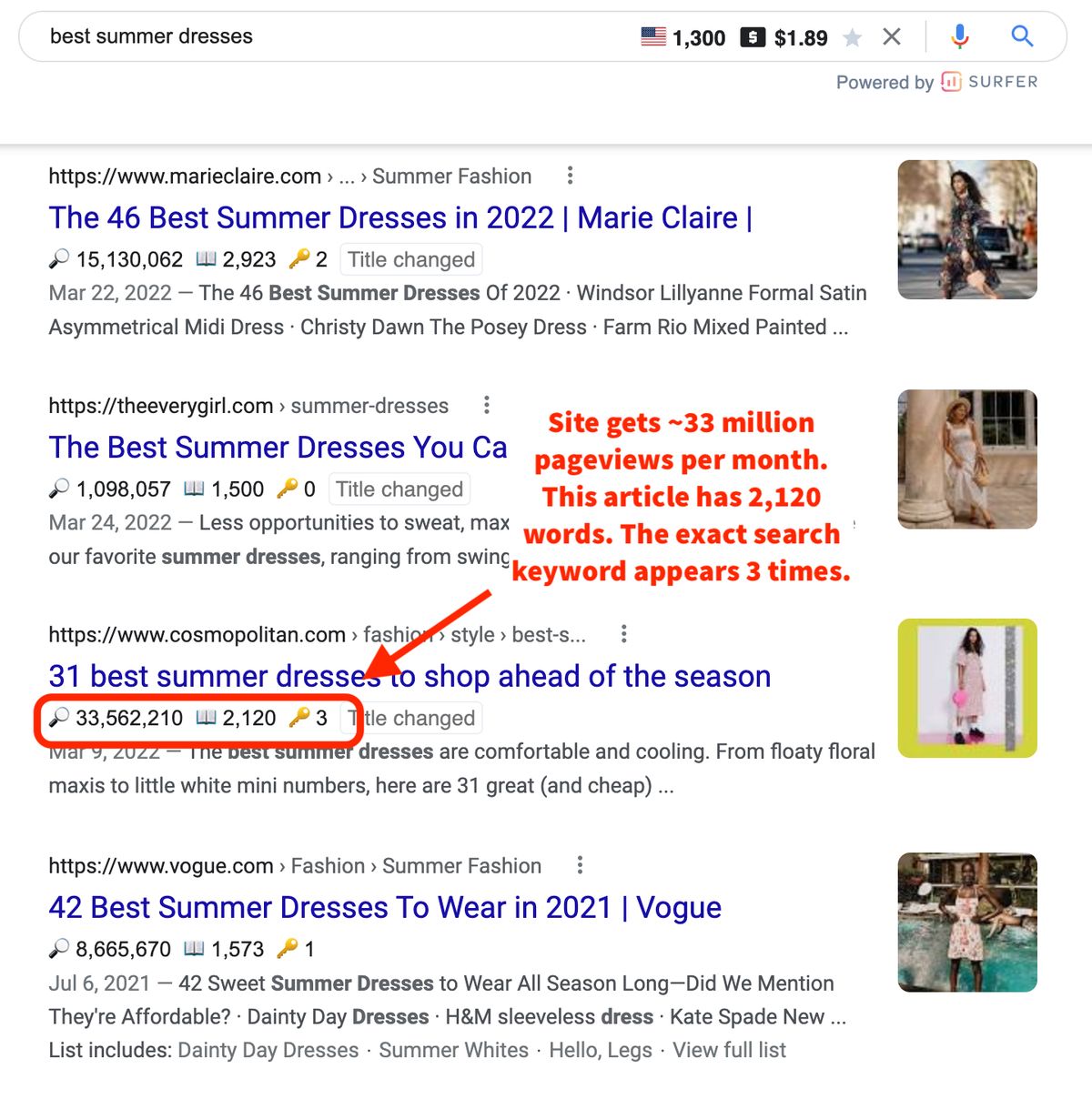
It’s also great for determining the exact keyword you should target and use in your blog post slug. It will show you different varieties of a keyword to determine which one gets the most traffic.
Here’s an example. Let’s say I want to write a post about “tools needed to demo a wall.” I pop that into Google like so:
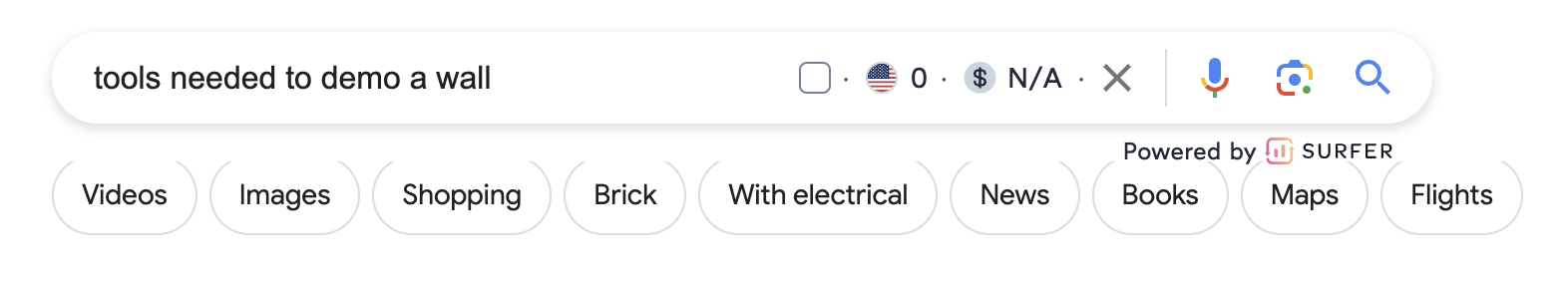
Surfer tells me it has zero search volume. But it does give me a list of related keywords I should target. For this search intent, I would go with either “tools for demo” or “demolition tools” since those are the exact search terms people are looking for. Surfer is amazing!
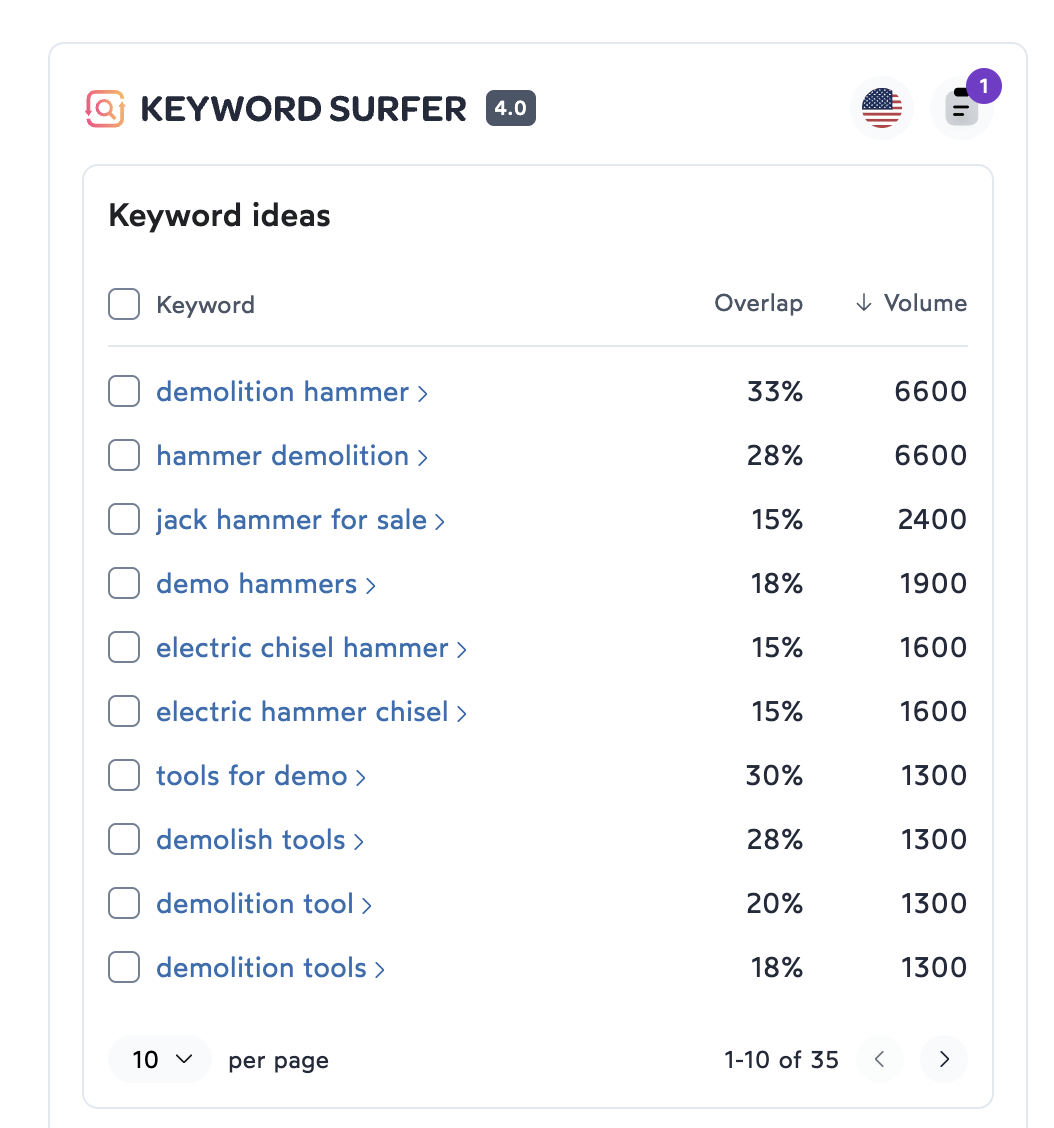
The Surfer SEO Extension comes with other features. An AI could generate an outline for your blog post based on a query or keyword.
Surfer’s paid version can also help you understand technical SEO. You can integrate its content editor in WordPress or Google Docs, smoothing the writing process. Technical SEO audits used to take hours or days. But tools like this one make the journey faster and more effective.
Detailed SEO Chrome Extension
ViperChill is one of the first money-making blogs I found online years ago. Its founder Glen Alsop created a super useful Chrome extension to analyze any website’s SEO structure. The Detailed SEO extension makes it easy to see a page’s Header tags, meta description, word count, and more. You can install it on Google Chrome or Firefox and get access to page insights in seconds.
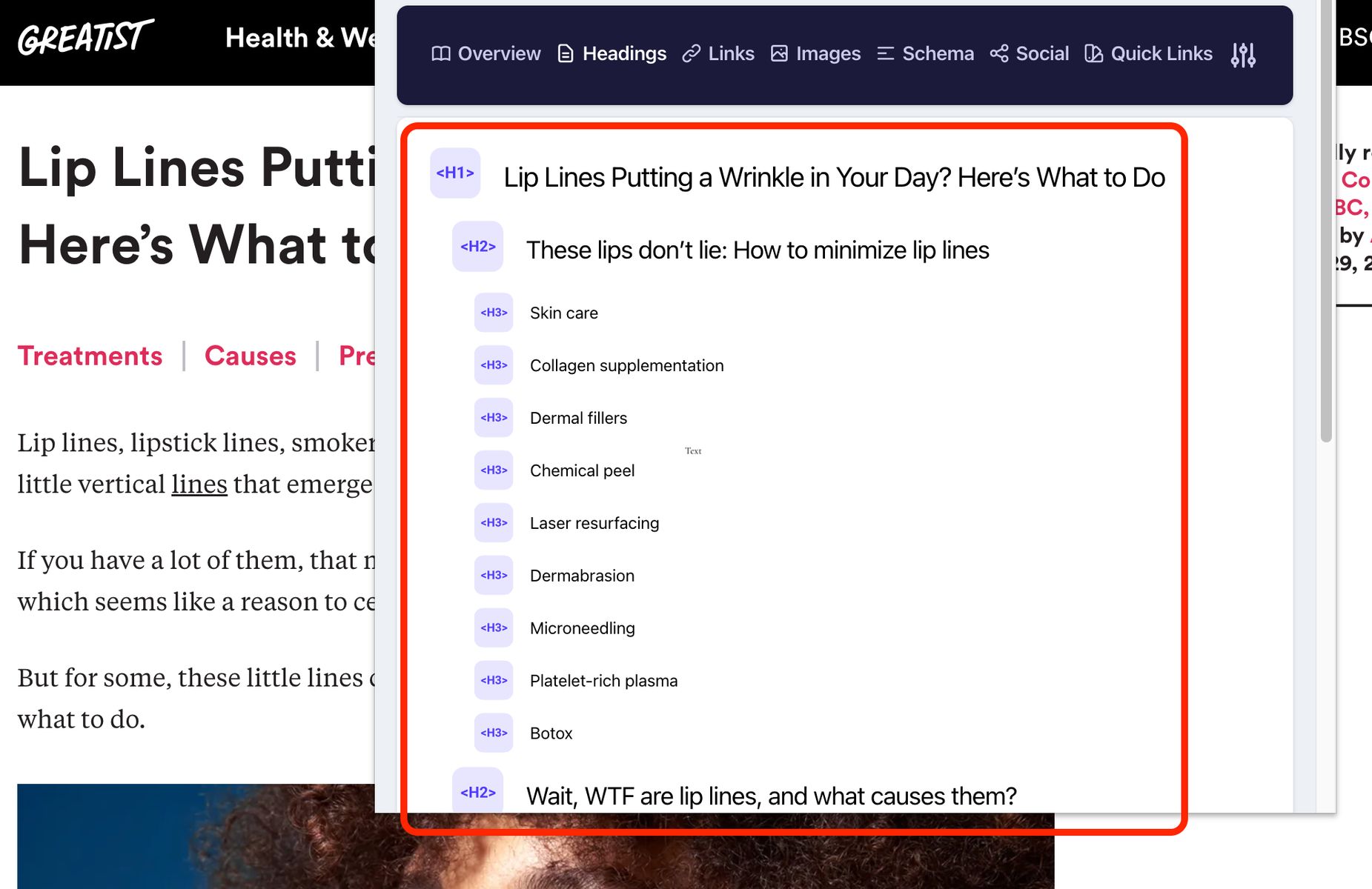
Other features you can discover are getting a quick link to the site’s Sitemap.xml page, highlighting no-follow links on the page, and seeing whether there’s duplicate content plagiarized on other websites.
It also helps you see a site’s schema at a glance. Schema is structured data that helps search engines determine the information of each website.
If you’re just starting in the SEO and blogging world, you might want to go for another more intuitive tool. If not, this could be a game-changer for your company.
SimilarWeb
The SimilarWeb website and Chrome extension tool will give you insight into your competitors’ traffic volume, traffic sources, keyword performance, audience metrics, and more. It will help you optimize your content strategy and SEO and increase your overall revenue.
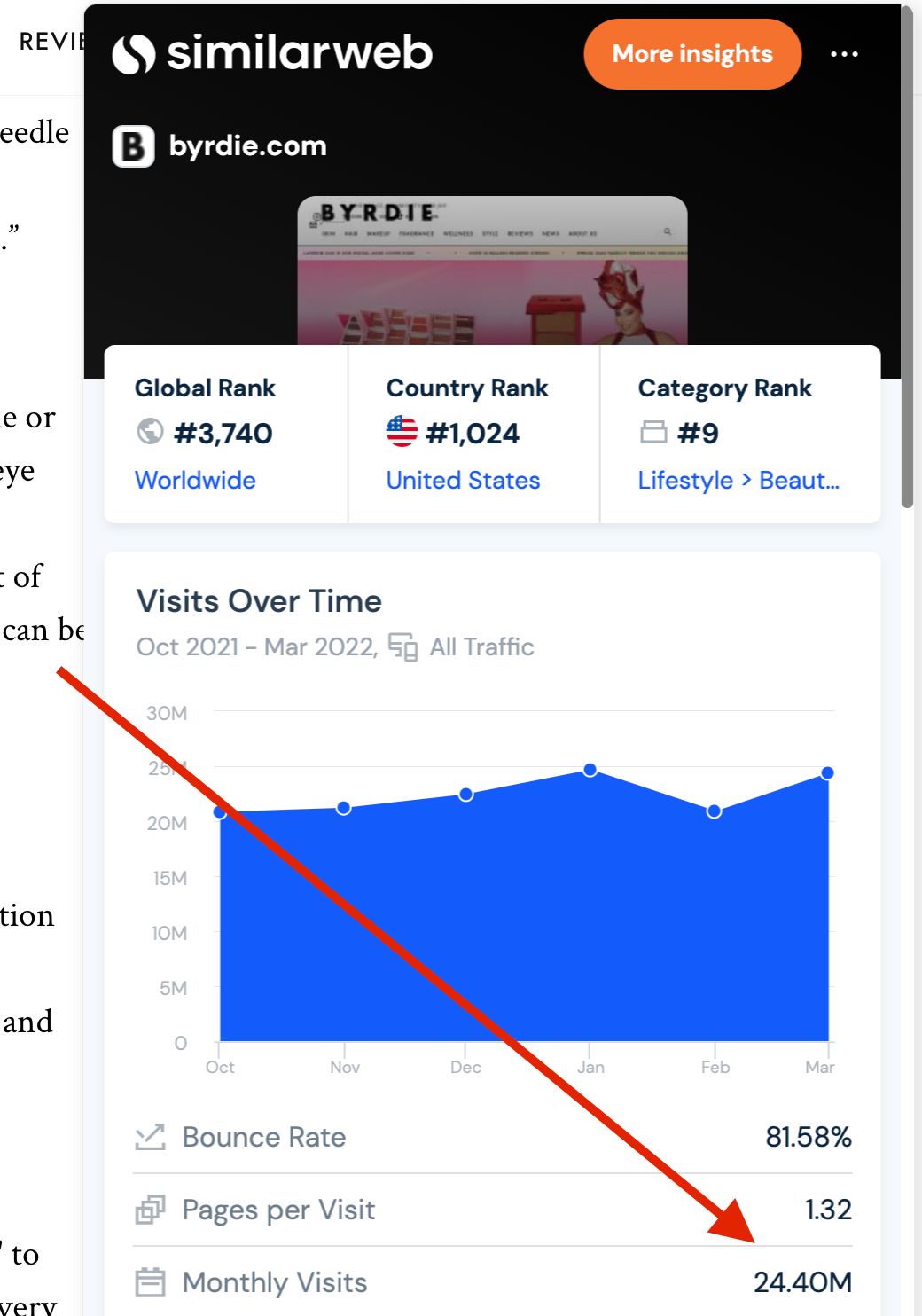
SimilarWeb is well-known for the large amount of data it has aggregated. It uses one of the largest panels of users in the world. You can use this tool to understand what sites you’re competing with, conduct market research, and even track down new blog post opportunities.
I use SimilarWeb to discover new competitor sites and ensure I’m covering the topics they do.
UberSuggest
The UberSuggest keyword tool is user-friendly and easy to navigate. It’s very simple and that’s why I like it. UberSuggest by Neil Patel won’t overwhelm you with too much useless data and the dashboards aren’t cluttered. All you have to do is introduce a query and you’ll get a list of frequent keywords associated and the volume of searches they have.
For medium and small bloggers, keywords with less volume are a good idea as they have fewer competitive sites. There’s also an option called SD (SEO Difficulty) that tells you how difficult it is to rank for each keyword.
Yoast SEO Plugin
Yoast is a free plugin that analyzes your content and gives you tips for better performance in the rankings. You can install the Yoast SEO plugin in WordPress to help you optimize your content for a specific keyword. It takes into account factors like keywords, tags, linked images and alt-text, the user experience, ease of reading, and much more.
There are two versions: a free and a paid one. The former allows you to optimize keywords, index the relevant pages on search engines like Categories, but not tags, update your business profile, avoid duplicate content, and integrate an editor, among other options.
As you can see, there’s plenty you can do for your blog SEO without paying a dime thanks to these free SEO tools!

I want to supplement the list with such a tool as MOZ . We can also use it for both bloggers and marketing. https://moz.com if interested. The free period makes it clear what kind of system it is and how much it will be needed.
Thanks for the helpful info dude
What about SEMrush and Ahrefs free tools?
I have an ahrefs account but I don’t use it very often as the free plan is quite limited. I don’t use Semrush!