Having a blog editorial calendar is a must for anyone who wants to create a business out of blogging. At the beginning of my blogging journey, I didn’t rely on a calendar. I just checked off posts haphazardly whenever I was able to publish. After a few years, I realized that if I really wanted to grow this business I had to stick to a strict editorial calendar.
I had already begun to use Google Sheets to organize my blog post ideas. I even had a long-term content plan in my head to help me prioritize my posts. Now, it was time to create an actionable editorial calendar that I could work off and make sure that post got published in a timely manner.
Blog Editorial Calendars
There are many different editorial calendars to use to manage your blog post publishing schedule. I have tried many different options and I’ve settled on Asana as the best editorial calendar for my needs.
There are WordPress plugins available for blog post calendars and there are many different software programs that offer a calendar view of tasks. I don’t recommend using a plugin as your blog post calendar because this will slow down your site. It’s much better to use an external program that you can manage separately from your WordPress blog.
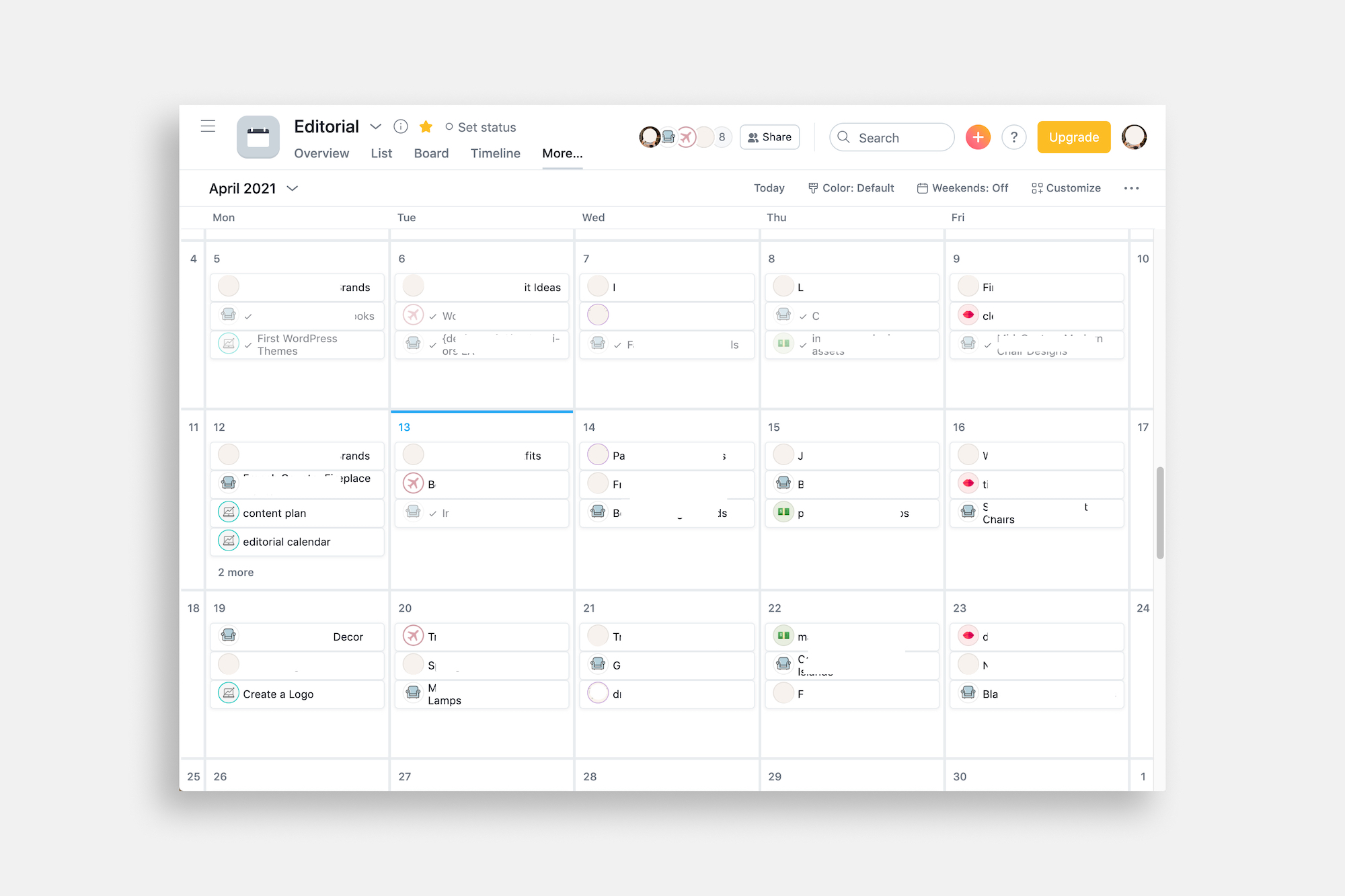
Asana
Asana is a project management tool that helps you organize tasks and view them visually on a calendar. You can view your tasks (which are basically just blog posts) in a “List” form or “Calendar” form. These are the most popular views for looking at a blog editorial calendar in Asana.
There’s also a “Board” view which lets you move tasks through different phases. I use the “boards” when assigning work to my freelance writers, for example and they needed to pas through stages like:
- To-Do
- Assigned to Writer
- Needs Images
- Formatting
I also used Asana when I was a solo blogger and just checked off tasks as the posts were written and published.
Since I manage several blogs at once, what I did was create a Team in Asana with one user for each blog. When a post gets put on my editorial calendar, I assign it to that particular “Blog” user using a dedicated email that I had created for that blog. When I look at my editorial calendar I know that the post corresponds to that particular blog. I even added a photo to the user profile in Asana so that I can visually associate the color to the blog when glancing at the calendar.
I have different projects in Asana for various business tasks too which is why I didn’t create different projects for different blogs. I wanted one calendar where I could see all of the different posts that needed to be published in one area.
Of course if you just have one blog then you just need one calendar as well and it will be quite simple.
Other popular editorial calendar tools that bloggers use include AirTable and Clickup. I definitely recommend trying out different tools to see which one feels right for you.
How Many Posts to Assign to Your Calendar
When I first started using an editorial calendar I had to think about what my publishing goals were for each month. I knew that because of Parkinson’s Law we tend to give ourselves more time to complete tasks than they actually take. Unfortunately I took this a little bit too far and the first month I used an editorial calendar I assigned myself way too much work. I got about 70% of it done but I knew that overworking myself wasn’t sustainable.
I don’t regret assigning too many tasks, because it helped me learn what was realistically doable. The truth is you can publish way more posts than you think you can. Blogging is a numbers game and the more posts you have the more soldiers you have to fight for you in the traffic battle!
I think you should start by assigning yourself a stretch goal of blog posts. Something that you know seems a little bit out of reach but you want to see if you can do it anyways. Once a couple weeks goes by you’ll realize quickly whether it’s working or not and you can adjust accordingly.
I will say that if you are aggressively trying to grow your blog, you must publish at least once a day 5 days a week. You can still succeed as a casual blogger publishing once a week or once a month but it’s going to be much tougher unless you get lucky and have a low-competition niche.
Outsourcing some content can also help you publish more posts faster, but it may take you a while to get to the point where you’re comfortable spending that money.
How Often to Update the Calendar
The editorial calendar for my most active blogs gets updated officially once a month to plan the next month’s posting schedule. Of course I sometimes move posts around during the month as needed. Asana makes this really easy to just drag and drop tasks to a new day when looking at the calendar.
For the smaller blogs that I’m growing slowly I assign one post per week, so it’s easy to plan the editorial calendar 6 months to a year in advance.
Another benefit to having a blog editorial calendar is that you can schedule seasonal posts ahead of time directly on the calendar. For holidays it’s best to publish posts around two to three months in advance. The downside is that your readers probably aren’t interested in reading about Christmas in September. For this reason I tend to schedule holiday posts on a Monday if I know that my email newsletter is going to be going out on a Sunday the following weekend.
I hope this guide to creating a blog editorial calendar was helpful to you and planning your yearly content. I can’t imagine growing a blog without having a dedicated editorial calendar to guide me. I hope you’ll be inspired to create your own calendar as soon as possible and grow your blogging business. Let me know if you have any questions in the comments below.
