I recently revamped my blog content plan for each of my websites.
I generally have no trouble at all coming up with new blog post ideas, but I did struggle with prioritizing the publication of those ideas. Deciding which ones to put on my blog editorial calendar first wasn’t clear.
So this year, I sat down and I came up with a better system that allows me to quickly see what content I need to publish and in what order. I recently detailed the method I use to organize my blog post ideas so I can see what needs to be published, so please read that first if you have not already!
Here is how I go about prioritizing my blog content:
Pillar Content
When figuring out my content plan, first and foremost, Pillar content gets published before anything else. If you have been following my course, you should already have a mind map for your blog with established Categories you’d like to cover. Each category of your blog should get its own very long pillar post.
Pillar posts are often more than 2,000 words long. They go very deep into a topic and cover it as extensively as possible.
Let’s use a travel blog as an example. In this spreadsheet, you’ll see my blog categories on row 1, and their corresponding pillar posts in row 2:
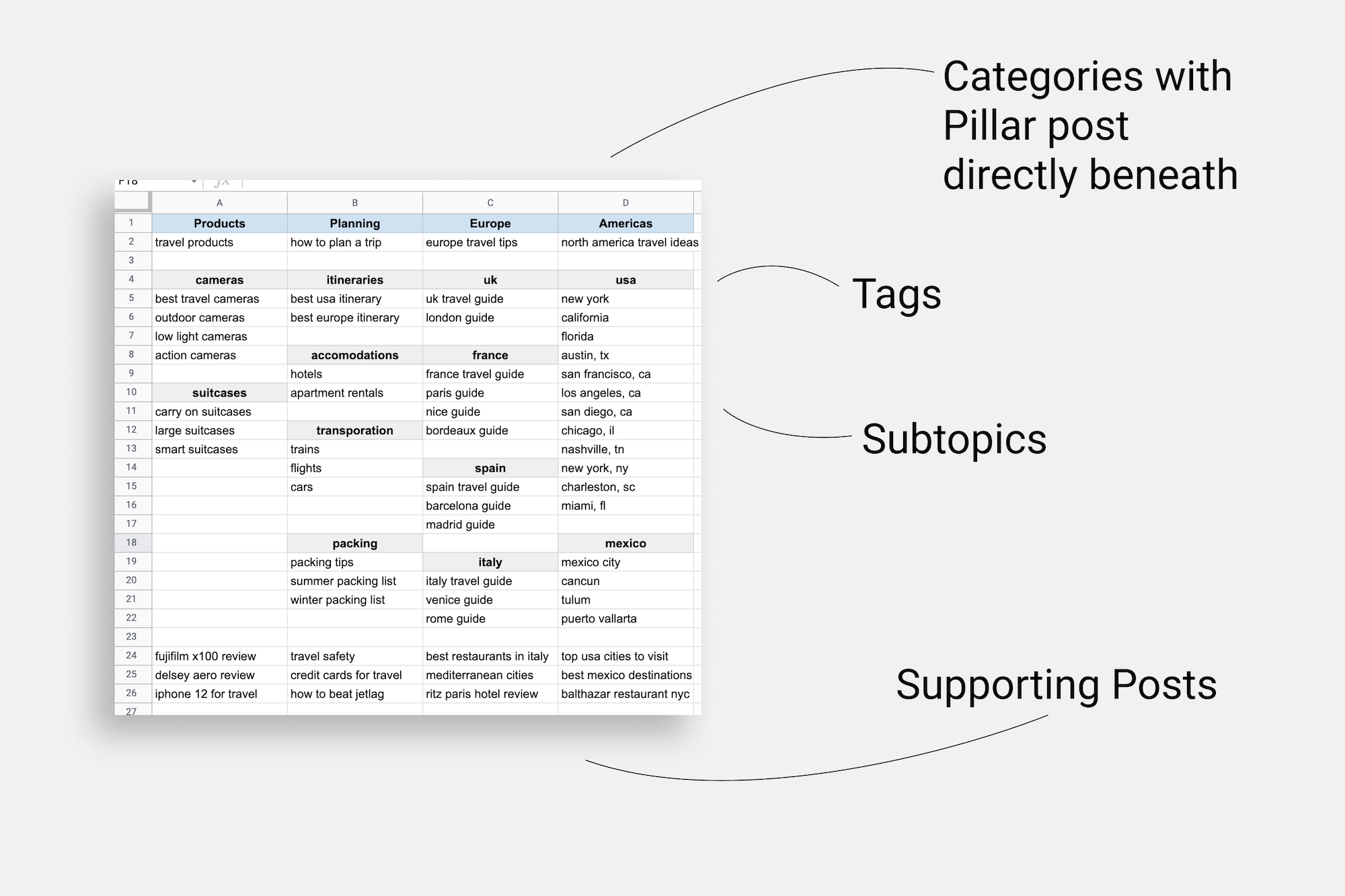
Subtopic Articles
Once all of the Pillar posts are published, I begin to work my way through the Subtopic articles.
These posts tend to be over 1,000 words long, but they could be much longer. They could be listicles, round-up articles, travel guides, and more.
Subtopics are grouped according to their “cluster” which will also be created into a WordPress tag. You can see examples of tags in the spread sheet above. The tags are bolded in a cell with a gray background. The posts in each cell below the tag are subtopics.
Subtopic articles can be quite extensive, but they are still part of a larger Category cluster. In the travel blog example, the category would be “Products,” the tag would be “Cameras” and the subtopic article might be titled “10 Best Travel Cameras.”
Supporting Posts
Finally, last but certainly not least, the Supporting articles get published. These posts cover things like product reviews, frequently asked question posts, and very narrow topics. They are typically only around 500 to 800 words long. Depending on the topic, they could be much longer than that, but 500 words is the minimum that I aim for.
Using the travel blog example, a supporting post might be called “Fujifilm x100 review” and an internal link to the “best travel cameras” subtopic article would be included. They get listed in the spreadsheet at the very bottom. The image shows them beginning at line 24.
Work Your Way Down
My content plan generally revolves around working through these posts from top to bottom. Pillar content gets published across all categories first and foremost, then I work through the various Subtopic articles, and lastly the Supporting posts get published.
When deciding what posts to assign to my blog editorial calendar, I work left to right / top to bottom.
Posts in the Google Sheet become italicized when they are scheduled to the calendar and they get a strikethrough once they are published.
Since I manage multiple blogs the publishing process takes a very long time!
Generally, the first year of my blog I dedicate to creating the Pillar content posts and the Subtopic posts. These get published once a week. After around 7 to 8 months, but sometimes up to one year later, I begin working on the Supporting post articles.
Then it’s just rinse and repeat!
If you’re only working on one blog, you’ll get to the Supporting post articles much quicker than I do!
So that’s the gist of my blogging content plan!
I want to stress that this is just a rough idea of how I go about planning my content. If you write a Supporting post before a Pillar post or a Subtopic post, that’s totally fine. If you have the inspiration in your head or you have recent experience doing something then please write about it as soon as possible! There’s no “wrong” way to go about publishing content. The most important thing is that it gets published and out there! If the experience is fresh, then go for it!

This calendar seems broad. Will it still work for you SEO in general for travel? Or does it have to be within a niche?
Hey Monica, the example I gave is broad. For my larger blogs I have one category per tab of an excel spreadsheet and then the Subtopics listed at the top with the relevant articles in each column. All of my blogs fall within one niche, so this system works for me!
Thank you!
Hei, this article is very inspiring me. I’am indonesian blogger. See your blog content so visible and your topic is spesific. Goods. I take study that i think also have to restructure of my blog post categories and make stronger for the cornerstore content. Thanks for your inspiring article.