One of the most important parts of Pinterest’s platform and appeal is the ability to connect with like-minded individuals and communities. With the launch of Group Boards, it has become easier than ever to do so. If you’re considering joining an existing board, this article will walk you through the best practices to get the most out of them.
What are Pinterest Group Boards?
Pinterest group boards (or, as Pinterest calls them, Boards) are groups on Pinterest where members can upload pictures and share them with each other. When you create a group board, it can be viewed by any member of that board’s pinboard (they must be added to it).
Group boards have their own topic or theme. Anything pinned to a group board is visible to everyone who views that board. This means you can collaborate with friends and fellow hobbyists on projects or share your favorite recipes with people who love food.
The potential for collaboration and networking is enormous!
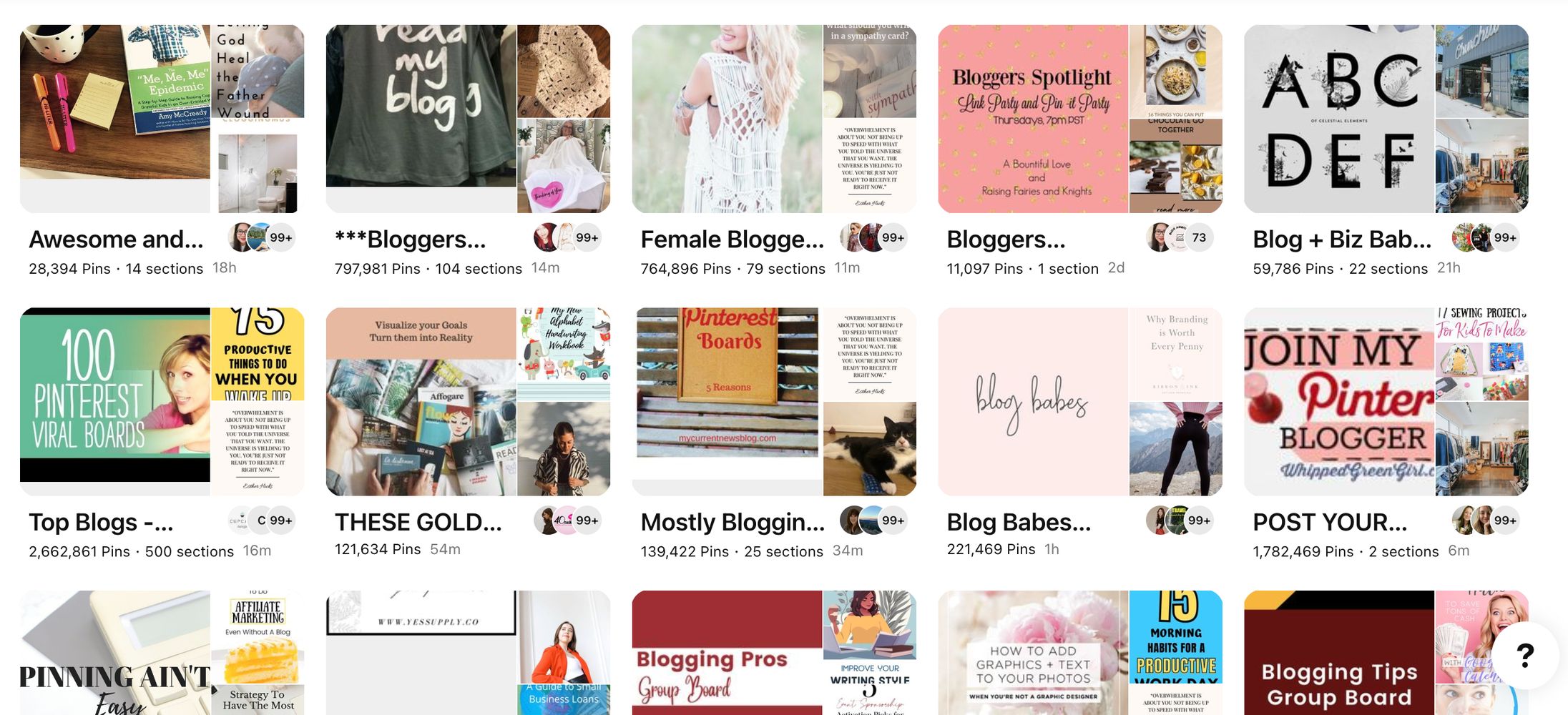
They Target a Specific Subject
These group boards allow users to share content with people who have similar interests, which can be a great way to meet new people or expand your social circle. For example, if you’re an avid runner, there are probably dozens of groups on Pinterest that are dedicated to running and related topics.
They Don’t Have Spam
The groups that you join and post on will not include any kind of advertisement or spam, which means you’ll be able to find trusted information quickly. In addition, these communities are actually fun. Because you’re already interested in a topic, it can be easier to have discussions with other members on Pinterest group boards.
The Board is Active
Pinboards are made up of people, not robots. So how do you get them to notice your pin? One option is to ask a friend to repin it, but that’s more time-consuming than it should be. Another is to make sure your pin has high-quality content, but again—time-consuming.
Joining an existing group board may increase engagement if one of its members shares your post or makes a comment on it. Group boards can have as many members as they have pins, so there’s lots of room for growth.
Pins are Mostly Vertical
We all like a good Pinterest picture, but did you know that most images are optimized for vertical viewing? This is one of those quirks of pinning that might drive you crazy if you didn’t know about it. There’s no way to change it, so make sure you’re uploading your images in a vertical format (portrait mode) rather than a horizontal one (landscape). Otherwise, they’ll look misaligned.
Pinterest Group Boards for Blog Traffic
Group boards can be public or private (the default is public), and they can be global, meaning anyone around the world can see your pins. Each person who posts to a group board has their own profile on that board as well.
By sharing content on Pinterest, you are opening yourself up to connecting with new readers/followers. This will in turn help boost traffic to your website and give you an idea of what kind of content resonates best with your target audience. It’s also a great way to get people excited about your topic or brand!
There is one important thing to keep in mind when joining group boards: some boards have rules regarding pinning affiliate links or promoting products for sale (i.e., Amazon). These types of pins may be deleted from group boards if they violate these rules so make sure you read them before posting anything!
Find Relevant Group Boards on Pinterest
When you’re first starting out, searching for a relevant group board on Pinterest can be an effective way to find other people with shared interests. This can result in new fans, followers, and clients.
The process is easy: After creating a Pinterest account (sign up for free), type in any topic in the search bar. In the drop-down menu to the right of the search bar, click on “Boards”. This brings up all group boards that match your specific topic, industry, or both.
If you want to become a member, you’ll have to message the owner of the group and ask them to add you as a member. In the meantime you can follow the group by clicking the “…” and clicking follow. After you join one or more relevant groups, people will start following your pins as well—expanding your audience even further.
Only Join Group Boards with More Followers Than You Have
Joining group boards with more followers allows for greater visibility for your pins—but if you want to drive traffic to your website or shop, you need even more people to see your pins than just those who follow you.
So, before joining a group board, double-check how many followers the group has: If it has less than half as many followers as you do on Pinterest, think twice about joining that board.
Join Facebook Groups to Find Niche Pinterest Group Boards
If you’re interested in joining a pin group board on Pinterest, look for Facebook groups. There are thousands of them, with active communities sharing ideas and driving interactions.
Since they aren’t actually Pinterest boards, some admins don’t curate their boards heavily or frequently—and it can be easier to make pins to a board that is public. Some groups are also focused on specific niches, which gives you targeted content as well as like-minded community members who might like your pins.
Search Pinterest using “send me an email” to find Group Boards
Type in “send me an email” in the search box on Pinterest and click on Boards. These are groups where the owner has put their email in the description of the group and you can reach out to them to become a member. For example, you could type in “interior design send me an email”, or “cats send me an email” in the search bar and Pinterest will bring up a bunch of interior design boards or cat boards where the owner has made their email available.
Look at the Boards of Other Influencers in Your Niche
When you first begin in a new niche, join a few of your favorite influencers groups. I’m a Pinterest aficionado so I follow several Pinterest boards in various niches. As I scrolled through several of these boards recently, I noticed there were some common threads among many of them.
A number of them had at least one group board they shared. It seems like more and more influencers are creating group boards to help keep their followers organized and engaged with all things related to that niche.
Search PinGroupie.com for Boards
PinGroupie is a great resource for those of you looking for groups in specific categories such as health, nutrition, and wellness. With over 1 million active members spread across more than 100 different boards, PinGroupie can help you find other people interested in similar topics that have already created boards!
Manage Your Pinterest Group Boards
If you’re using Pinterest to run a business, then you may want to keep track of which groups you are in and which ones you have requested access to.
Manage the Boards You Request Access to in Your Browser’s Bookmarks
Keep track of which boards you have requested access to by saving the boards to your bookmarks. That way you will know which ones you need to follow up on in case the owner has not gotten back to you yet.
Remove the Bookmark Once You’re In
Once you get accepted to the board, you can delete the bookmark and track these groups another way. They have graduated from your bookmarks and will now be placed where you can keep tabs on them.
Keep a Spreadsheet of Your Group Boards
Keeping a spreadsheet of the group boards you are in allows you to keep accurate data on things like how many pins you have posted in it, how many followers each one has, and an estimate of how many followers you have gained since you joined that group.
Stay Active by Posting and Repinning Pins!
Make sure you stay active by posting on the boards you are members of on a consistent basis to not only keep your followers happy but to stay visible to new people who are seeing your content. It also builds a relationship with the owners and influencers and when they see that you are active they will repin your content regularly and promote your business for you!
