Planning and scheduling Instagram posts to create a beautiful Instagram feed is a necessity in today’s social media landscape. With social media engagement dropping rapidly, a cohesive profile is essential to keeping users engaged. To increase engagement, you need to produce a steady flow of content at regular intervals. Consumers are hungry for new content and you need to give it to them!
Your full profile is generally the first impression most consumers will have when they first see your business on Instagram. Take it as an opportunity to show potential readers what you’re all about. The best way to do this is through a well-thought out, curated feed. Each photo should be cohesive and fit in with your Instagram profile theme.
The best way to make sure your profile will appear beautifully is by using an app to plan out the way your grid will look. I use three apps for my businesses and personal Instagram account which I’m sharing today!
The following Instagram scheduling tools are all free to use with varying limits. They allow you to plan, preview and schedule your posts. Since no app will post for you (Instagram doesn’t allow it), these apps will send you a push notification when it’s time to post. Instagram now allows apps to post on behalf of account managers so you can instruct the app to do so when you need!
Here are the three apps I love using for planning and scheduling Instagram posts. I use them personally and fully and can recommend them:
1. Later
Later is the primary app I use for my business Instagram scheduling. It’s great because it allows you to upload images, create captions, and schedule your post directly from the computer which I find to be easier! Later is free for up to 30 posts per month.
What’s cool about Later is that it has a “Search and Repost” feature which allows you to find images related to your brand and easily repost them to your account. The app makes it really easy to give credit to the original poster as well.
Later’s free plan is limited to photos only but you can upgrade for $7.50 per month annually.
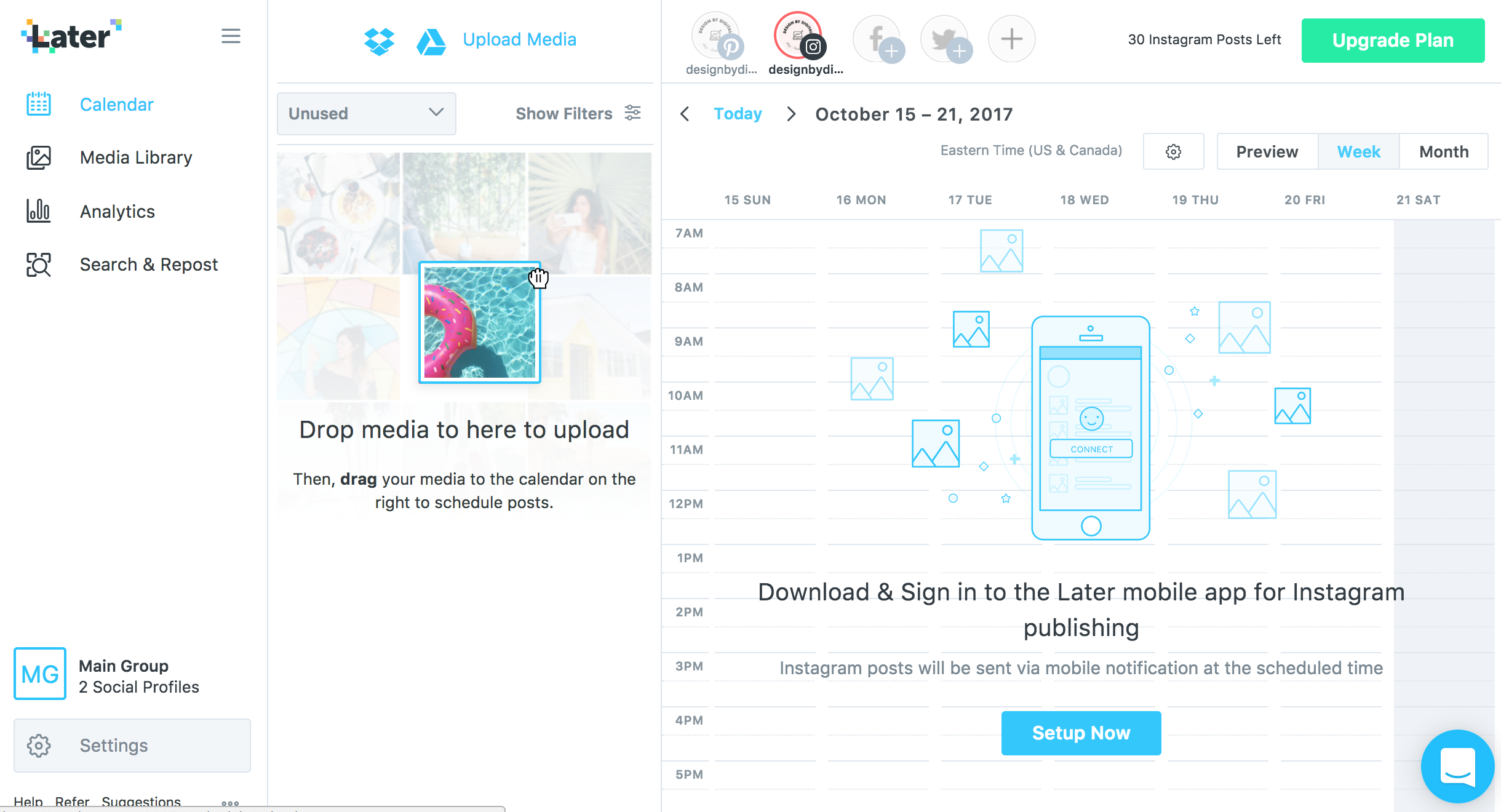
2. UNUM
I use UNUM for my personal Instagram account since it doesn’t have a computer-upload capability. Don’t worry though it has a ton of other features to make up for it – like in-app photo editing, tiling (for making 9 Instagram photos out of one image), and up to 500 photo and video uploads per month!
UNUM allows you to schedule 18 photos at a time for free. As long as you’re posting every day, you’ll be able to plan out just over 2 weeks worth of content at once. Upgrading to 36 posts will cost $4.99 per month, and allow you to upload 1000 photos/videos per month.
3. Planoly
Planoly is an awesome app which does have computer-upload capability, however it falls short as a free app because it’s limited to 30 uploads per month. At first I thought this meant 30 posts, but it actually means 30 uploads. Even if you end up deleting some of these images, the fact that you uploaded a photo still counts. This was a bummer for me because I like to upload a bunch of photos, play around with the grid and then decide which ones I want to post. Planoly makes this difficult to do without hitting the limits.
Nevertheless, if you have a solid plan on what your posts will be for the month, Planoly is a great option for your business. I love that it has a Comments view, which makes it super easy to respond to comments on your photos from your computer quickly! It also gives you free Analytics for monitoring your Instagram performance and engagement month over month.
Planoly allows you to upgrade for video-uploads and unlimited scheduling starting at $7 per month.
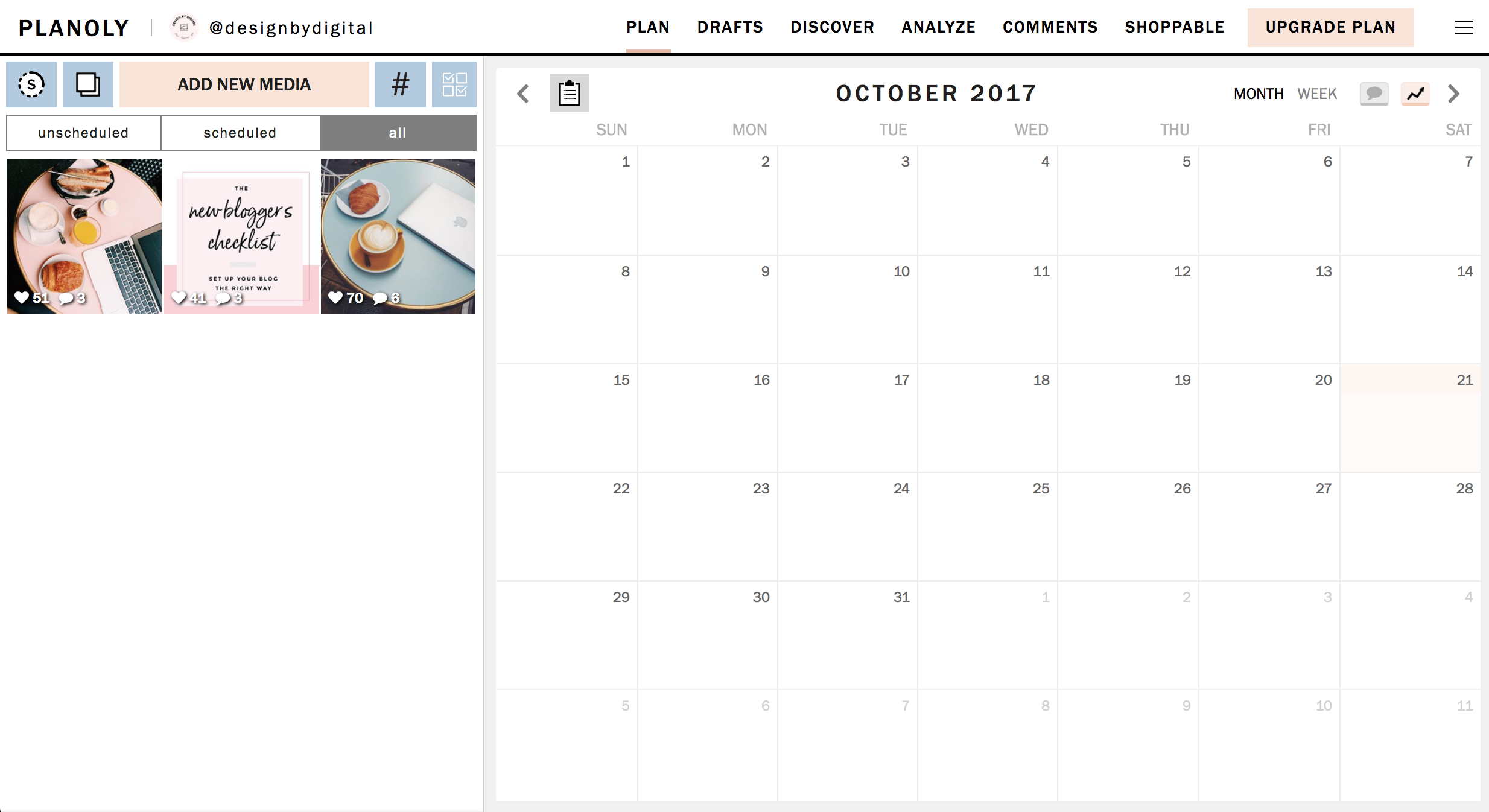
4. Preview App
Lastly, I wanted to mention an app called Preview that I have been using lately to plan out my Instagram posts from my iPhone. Preview lets you upload unlimited pictures which is great for when you want to try out different grids and see what works best. I have recently switched to using Preview from Unum for planning my personal Instagram posts.
5. Combin
Combin is a free desktop publishing tool for Instagram. It’s better for people who want to upload high quality photos directly from their computer. Combin also has the ability to preview your feed grid.
Thankfully, Instagram has finally granted the ability for social media users to auto publish posts directly to their Instagram accounts. Auto-posting was a feature that many other social media networks enabled fairly quickly and social media managers everywhere were dying to have it for Instagram too! For many years, Instagram required users post from the mobile app manually in order to ensure the platform remained ‘authentic.’
The ability to schedule posts ahead of time and have them automatically published is certainly a game changer in the social media world. While scheduling companies could have easily charged for this time-saving feature, you may be surprised to know that there are a few companies who let you do it for free!
That being said, I would use this feature with caution. Instagram isn’t dumb. They know when someone posts manually and when someone posts using a scheduler. I wouldn’t be surprised if they decide to limit the reach of posts made using a scheduler over time, especially if there is little interaction by the account. Be sure to log in to Instagram regularly and engage with your followers to avoid any potential penalization. This is totally my speculation, of course, so you can take it as you wish!
What are your favorite tools for managing an Instagram account?

Nice list given with detailed and practical information given. Nice article with so much helpful content. Keep it up.
Absolutely fantastic tips. Thank you!
This was really helpful. Thanks for this tips!
Hi,
I tried this preview upon your recommendation to use just for my personal Instagram and Facebook. I’m not sure if I may have misunderstood what you wrote on your blog about it but it told me it cause be auto post
Unless I have professional account, which I don’t want to get into. I’m kinda of disappointed as I had brought the pro sub for it thinking it’ll allow me to post for only personal and not business. I would appreciate on what had changed or misunderstood. Thank you!
I did my account on Later, but it was only a 14-days trial. And you need to put in your card details to use it..
The ravages of time have taken their toll. Later and Planoly now only offer paid subscriptions, while Combin is now called aivideocut and only offers a very limited free version.