Buying a domain and web hosting for your blog is the first step to getting it set up and live on the internet. Luckily, you can do these things pretty painlessly.
In this post, I’ll guide you through buying your first domain and first web hosting package.
How Much Does Web Hosting Cost?
Web hosting is not expensive at all, and the longer your term, the cheaper the monthly cost. You can pay month to month if you like, but I recommend signing up for at least one year if you are serious about blogging.
Buying the Domain
If you are here, I’m assuming you’ve already chosen the domain name you want for your blog. The good thing is that you can get a free domain name with the purchase of a Bluehost web hosting package. If you’ve never bought a domain or hosting, then you can go with that option. If you are looking to buy a second domain, then I recommend using Namecheap.
Buying the Hosting
Start off by clicking here to get started – I’ve negotiated a lower rate for my readers if you use my link to sign up.
You’ll be prompted to enter your Domain name first, so go ahead and input that.
On the next page, you’ll need to pick a Plan. I recommend going with the Basic plan which is the most affordable option for people who just want to start one website.
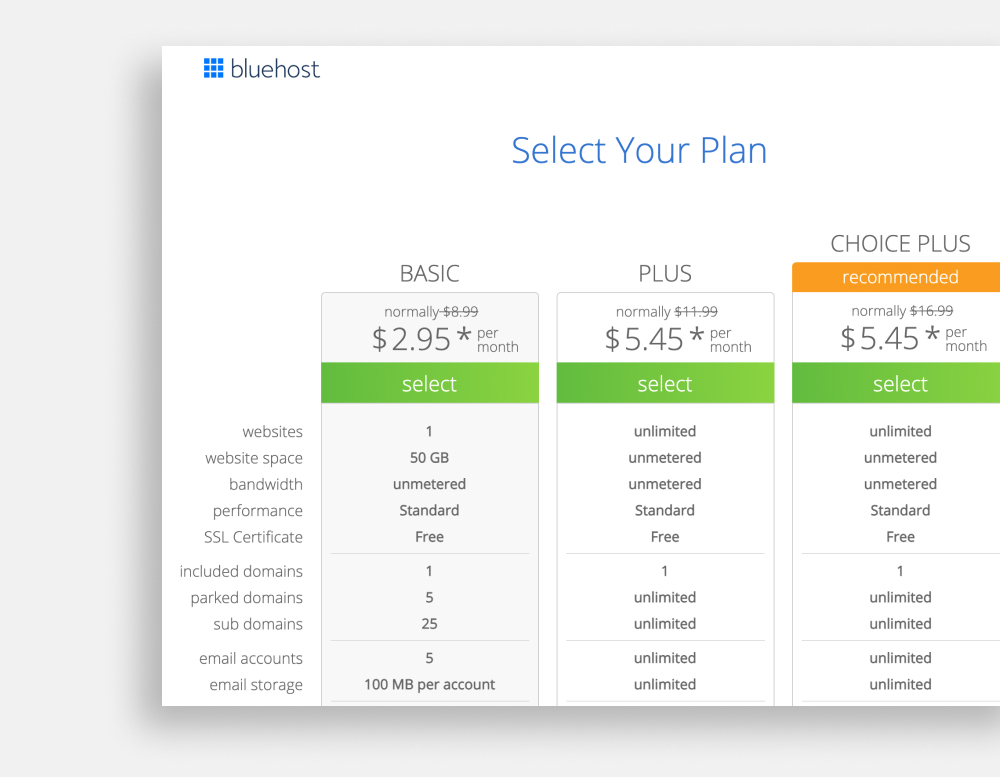
After clicking Select, you’ll need to enter your account information and basic personal details like your name and address.
Package Information
As you can see, the longer the Account Plan, the cheaper your monthly price. To get the lowest monthly fee, you can select Basic 36 Month Price.
Package Extras
I would unselect all of the additional options that Blue host offers including Codeguard Basic, Bluehost SEO Tools Start, Single Domain SSL, and SiteLock Security.
Lastly, enter your payment information and click Submit!
Next up, we’ll be going over how to install WordPress on Bluehost!

G’day, great list. I recommend to anyone buying a domain for the first time to try and stick to something short and snappy and if possible try to grab the .com version. If the .com isn’t available try getting the domain in your local TLD. I’m Australian and I use Onward to come up with my Australian domain names.
Also if you’re a newbie when it come to domains, be careful of Godaddy. While they’ve been around a very long time, they have a habit of luring you in with a cheap initial registration price but the renewal fees are a killer.