If you’re a business owner in a Pinterest-friendly, women’s interest niche, you need a Pinterest profile. But not just any profile. If you’re looking to create an awesome Pinterest profile for your blog or brand, then you need to set yourself up for success.
After all, Pinterest has over 200 million monthly users and has the power to bring you thousands of pageviews.
…IF you make all the right moves.
Today I want to talk about the best way to use Pinterest to market your blog.
I’ve been focusing on Pinterest Marketing for over 3 years now and trust me when I say that I’ve read ALL the guides out there. There’s a ton of information available but my hope is that this one post can sum up all the good tips out there so you can create a Pinterest strategy that works for YOU and YOUR blog.
I’ve used the tips in this post to grow my account to millions of Pinterest viewers every month. I’ve used these strategies to grow my blog pageviews to the tens of thousands. There are also a few tips in here that some bloggers are currently charging MONEY to know. But I’m giving them to you for FREE because knowledge should be free.
Let’s get started!
Understanding the Purpose of Pinterest
To use Pinterest correctly, you first must understand that Pinterest isn’t really a social network (although Pinterest Communities may change that). It’s a search engine at heart. While people browse Facebook to see what their friends are up to, people browse Pinterest to get ideas that make their lives better.
Once you understand that people on Pinterest are looking for information, ideas, and tips, you can position your content to serve them. Keep this in mind as you write blog posts.
Getting Started with Pinterest
My first ten tips are for Pinterest newbies – people who don’t have experience with the platform and are looking to get set up. You can skip down to the next section if you’re a more advanced Pinterest user.
1. Sign up for a Business Account
If you’re starting a new blog, I’d recommend signing up for a business account on Pinterest.
You can also convert your personal account to a Business one, but that is not necessary if you’d rather keep your personal pins separate. A business account will give you access to Pinterest analytics to monitor your website’s progress on the platform.
2. Use Keywords in your Pinterest Profile Description
When filling out your profile, try to use keywords that describe your business and which people search for. On my Pinterest profile, I’ve added keywords to my Name as well as Description to help Pinterest users find my profile when searching for these topics.

3. Confirm Your Website
Go to Settings and then Claim Website to verify you own your website! This will help grow your follower list because whenever a pin that links to your website is viewed, Pinterest will show your profile as well, and give the user the option to follow you! It may take up to an hour for Pinterest to confirm your website.
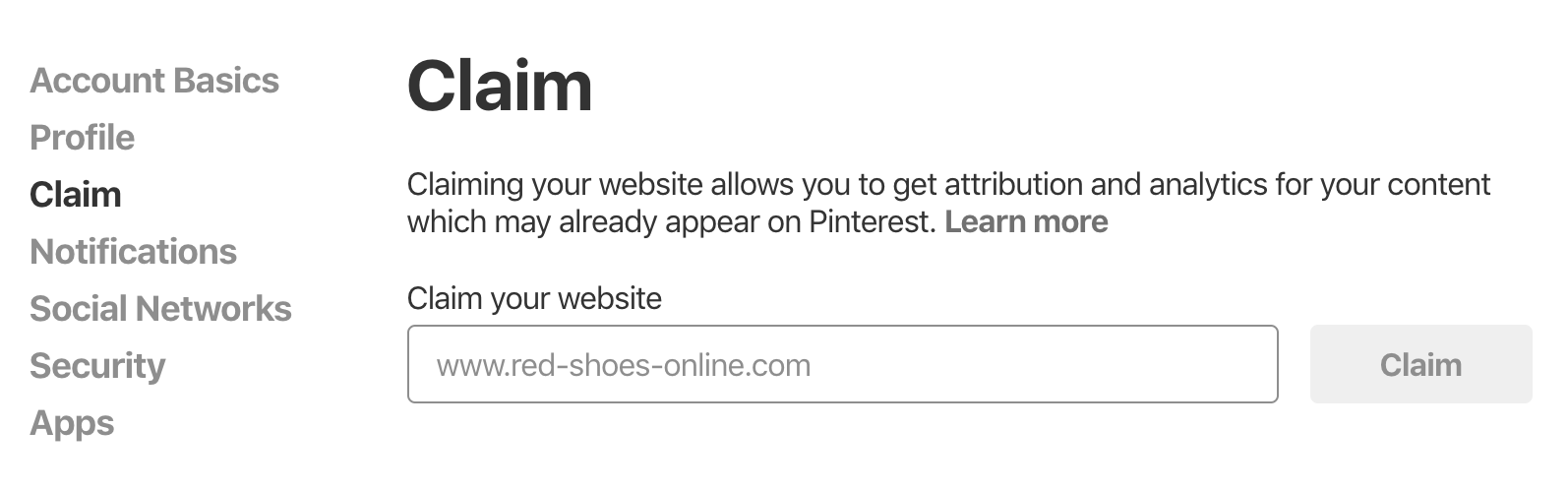
4. Enable Rich Pins on Your Website
Rich pins are pins that have additional context about the pin available to the reader. These could be products, recipes, apps or articles. For our purposes, you want to enable Rich Pins to display more information about your articles including the title of the article and a short snippet of the text.
To enable rich pins, visit this Pinterest Developer page, and enter the URL of any specific post from your blog. Click Validate.
You should see a message : Your Pins have been validated! Apply to enable your Rich Pins.
Click the Apply Now button
You will see a message : Thank you! We’ll review it and email you with any questions or next steps.
5. Optimize Your Boards
Boards are a collection of pins around a certain topic. They’re the first thing users see when visiting your profile, and give the user a sense of what your profile is all about. You should aim to create at least 10 different Boards when you are first starting out on Pinterest.
Be sure to name your boards with SEO in mind, in other words: something searchable!
When in doubt, add the word “Ideas” to the end of the Board’s topic. Here are some great Board name examples:
- Summer Outfit Ideas
- 20-minute Meals
- The Best Butt Workouts
- Farmhouse Decor Ideas
These are all phrases that users could be searching for directly on Pinterest.
Write descriptions and choose a category for all your boards as you create them. The same way you included keywords in your Profile description, you also want to use keywords to write your Board descriptions. If your Board doesn’t fall into any category, pick the closest relative.
6. Pin Vertical Pins
Because Pinterest presents pins in multiple long columns, the best format for both sharing other pins and making your own pins is vertical: tall and thin graphics. Short and wide posts statistically don’t perform as well due to the design of Pinterest. Square pins perform ok, but vertical is really the king!
That being said, Pinterest does cut off pins that are too long (I’m sure we’ve all seen those pins that seem to go on forever), so keep your pins below a 1:2.8 ratio to avoid getting cut off.
7. Create Bold, Beautiful Pins
Read this post for in depth information on how to create an awesome pin. My biggest tip is to create pins with bold, easy to read lettering. It may be tempting to choose a fun girly font that shows off your brand, but trust me, if people can’t read it in a second, they will move on and it won’t get clicked.
Once you’ve created your pin, you can upload it to your blog post, and wrap it with the following code to “hide” it from view, while still allowing it to appear when users click the Pinterest share button on your site:
To do this, you can click the three dots that appear when you mouse over the image in the Gutenberg editor and click “Edit as HTML.”
I find it easiest to pin directly from my website, but if you decide to upload a pin manually, then make sure the “Website” field points to your blog post.
8. Optimize Your Pin Description
Before posting your pin, always include a keyword-rich description to help potential readers find it. What is a keyword rich description? It’s 2-3 sentences which describe your pin in as much detail as possible. I typically start out by describing the visual appearance of the image, and then include any phrases someone might search for when looking for this type of pin.
Here is an example: beige tufted headboard, how to style your bedroom, bedroom with tufted headboard #headboards #bedroom
Lastly, use hashtags in the description of your pin! Pinterest has recently enabled hashtags, allowing your pins to reach even more users. I typically include 2-3 hashtags per pin.
9. Pin Others’ Content, too!
It may be tempting to keep pinning away from your website, but don’t forget to pin other users’ quality content, too!
Now you’re probably wondering: What is a good ratio of your content to others’ content?
Personally, I think this varies. I started out by pinning 80% other people’s content, and over time, that was reduced to 50% other people’s content. Now, it varies from 20-30% other people’s content, and my traffic has grown this entire time. I wouldn’t stress about this number, as long as you remember to pin content regularly, you should be fine!
10. Add the Pinterest Profile Widget to Your Site
Adding the official Pinterest widget to your site makes it easy for your website visitors to follow you on Pinterest, or re-pin your latest pins.
The Pinterest Widget Builder can help you build a custom widget.
I love to use the Profile widget, but you could also choose to show a particular board.
Congratulations, you just took your first steps towards becoming a Pinterest boss! If you followed each of these steps, you’ll have a solid foundation for finding success on Pinterest.
My next 10 tips are for advanced users who want to supercharge their Pinterest traffic. I’m talking: thousands upon thousands of pageviews through Pinterest. Now that you’ve got a solid foundation for how to set up your profile and create awesome Pinterest content, we’ll dive deeper into developing a strategy to actually promote your pins: think, where to share them, how often, etc.
This is a strategy I personally use every day and includes the type of content that other bloggers charge money for.
Please subscribe to my email list using the form here to receive access to the 13 advanced Pinterest strategies I use for massive traffic:

Thank you for the informative post. Did you take any courses to learn to monetize your blog?
I did not! This is first-hand experience after much trial and error. 🙂
Nice article with up to date information which really helpful for me i all my pinterest ranking. Thanks a lot for for such huge helpful article which 100% gives success to anyone pinterest traffic. Keep it up.
Nice blog post. was searching for Pinterest traffic and found this blog post. It’s really useful. Thanks
I signed up to get the advanced pinning method and it never came. I’d really love it. I’m obsessed with your site. Following tons of your advice to the letter. I’m a huge fan!
Thank you! 🙂