If you’re a woman ready to start a blog, then bravo! You’re taking the first step towards female entrepreneurship and financial freedom. Blogging is something that has not only changed my life but countless others as well.

Nowadays, you can start a blog on nearly any subject and find a way to make it profitable. While blogging used to be dominated by men, today many women are finding success as bloggers. Subjects like fashion, beauty, food, motherhood, nutrition, and health for women are all now very popular topics to create a blog around.
Now, is blogging a get-rich-quick scheme? Absolutely not!
Blogging can be extremely profitable in the long run, but make no mistake: it takes a lot of up-front effort and good old-fashioned hard work to see a return on your investment.
Here is how to start a profitable blog today! By the way, this guide will cover the general principles of starting a blog. If you know you want to start a blog in a particular niche, then head over to our customized guides here: start a fashion blog, start a home decor blog, start a beauty blog, start a food blog, start a travel blog
If you’d like to learn about starting a profitable blog in general, then keep reading!
Here is what we will cover:
How to Find a Blogging Topic
Start Writing
How to Pick a Name for Your Blog
Sign up for Web Hosting
Install WordPress
Choose a Theme
Post Your Articles
Get Readers
Create Income Streams
Complete Your Web Presence
Find a Blogging Topic
The best idea for a blog is one you are passionate about. When it comes to blogging, you’ll never succeed unless you write articles and post them consistently and it’s easiest to keep a steady writing flow about a topic you are passionate about.
When choosing a topic, it’s helpful to think about the following:
- What am I good at?
- What do I enjoy?
- What do I want to learn better?
Each of these topics could be a great starting place for your blog.
Eventually, you will want to establish yourself as the “expert” in this field, but don’t worry if you’re not right now. Many people love reading about the journey to expertise in a certain subject, too!
Because blogging is so popular nowadays, you’ll want to find a way to stand out from the crowd. It’s very difficult to start a successful fashion blog, for example, but if you start a blog about sustainable fashion, or clothing designed and made locally in the USA, then you’re much more likely to find success, due to lower competition.
Start Writing
I recommend writing the first 10 articles of your blog before you even set up your site. This is good for a few reasons:
- You can see just how passionate you are about a topic, and how much you really have to say.
- It will help you come up with names for your blog.
- You will realize if there are any other topics you want to cover that you may not have thought of originally, and it may shift the direction of your blog!
At first, the important thing is to just write. Aim for at least 1,000+ words per article but if your articles are image-heavy, then you can get away with as little as 300 or so words. The more the better when it comes to blogging!
Over time, you’ll want to start to pay attention to the structure and organization of paragraphs within your blog posts, especially if they are long. Be sure to read my guide on how to structure a blog post when the time is right.
Choose a Name
Once you’ve written the first few articles of your blog, you’ll need to choose a brand name. Maybe you even thought of one as you were writing your articles! Whatever you choose, the name should be short, catchy, and easily memorable. Be sure to verify your name is available as a domain before settling on it!
Purchase Your Domain & Hosting
If you’re serious about blogging, then a custom domain name and web host are a must.
Using a free Blogspot blog or WordPress.com blog domain isn’t professional and won’t allow you to work with a lot of the major advertising networks and affiliate marketing networks (where the big bucks are made). Furthermore, you technically don’t own your blog when you host it with a free blog provider like Wix, Blogspot, and WordPress.com. These companies can shut your blog down on a whim!
You’ll want to invest in a web host to store all the files, images, and text associated with your blog in one place. The good thing is that hosting is the only major expense you’ll have when starting a blog!
Many hosting providers offer free domain names when you purchase your first hosting plan like Bluehost. If you’re a first-time blogger, then this is a great deal!
If you’re looking to start a second blog, then I recommend purchasing your domain from Namecheap because they have coupons every month, and their prices are unbeatable!
As mentioned above, the purpose of a host is to securely store your blog files. They serve these files as necessary to your website visitors from their servers as quickly as possible. Good hosts will back up these files regularly so you don’t lose all the work you’ve put into your blog in the event of a hack! Generally, it’s best to choose a host that is located in the country where your visitors reside.
Hosting really isn’t that expensive. It can be as cheap as $3 per month! That being said, you want to choose a host that is reliable and helpful. I recommend hosting with Bluehost if you are a brand new blogger since you will receive your domain name free of charge with a 12-month plan. Bluehost is based in Utah and is the first web host recommended by WordPress itself.
While it’s possible to run a casual blog with a custom domain using a free service like Blogspot or WordPress.com, I highly recommend against it if you are serious about creating a profitable blog. You may get by for the first few months, but after your blog takes off, you’ll wish you had set up a self-hosted blog in the first place!
Visit Bluehost and click Get Started Now to begin.
From there, I recommend choosing the Basic plan. You can always upgrade later if you need to!
As far as the length of your hosting plan, I highly recommend choosing 12 months or longer. Blogging is something you need to dedicate yourself to for at least one year. If you don’t think you can commit to blogging for that amount of time, I don’t recommend getting started at all because it simply won’t be a good investment for you.
Install WordPress
Now, I know I just told you not to sign up for a free WordPress blog, so why am I telling you to “install” it now?
Well, there are actually two WordPress versions: WordPress.com and WordPress.org.
WordPress.com is for free blogs hosted on WordPress servers. These blogs typically have WordPress.com attached to the end of them (sampleblog.wordpress.com). WordPress.com is meant for casual bloggers who don’t want to make a profit with their blog.
WordPress.org is a self-hosted, content management platform for publishers and serious bloggers who want to turn a profit. It’s a backend content management system that allows you to easily control the content put forth on your blog.
WordPress.org is the golden standard when it comes to blogging. In fact, it currently powers around a third of the entire web!
I highly recommend WordPress.org due to its numerous integrations, plugins, and advanced features. Plugins are essentially add-ons created by thousands of developers that improve your blog in a simple, easy way. If you want your blog to do ___, then there’s probably a plugin for that!
WordPress.org is totally free to use on the majority of web hosts, too. It’s so popular that you can most likely log in to your hosting admin panel and have WordPress installed for you automatically as I explain here.
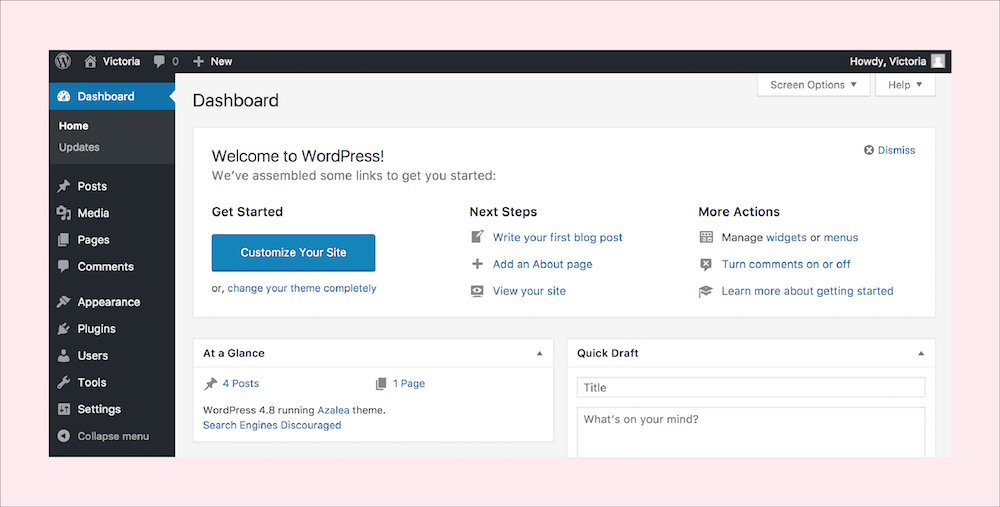
Choose A Theme
A blogging “theme” is just a set of files that make your blog look pretty and easy to navigate! The theme determines how information is presented to your readers on the front-end portion of your blog. There are themes that are better for visual content, and other themes that are better for written content. Most themes are pretty good at managing both, of course!
There are many great themes you can get for free through WordPress and various developer websites.
If you’d like to purchase a more advanced theme, then I recommend looking through Creative Market and Etsy.
To add a theme to your website, click over to Appearance on the black lefthand admin panel. From there, you can either upload a theme or search for one that exists in the WordPress repository.
Start Posting Your Articles
Once your theme is installed, it’s time to start creating your posts! You can do this by clicking the “+New” button on the top navigation bar, or from the lefthand admin panel, you can mouse over “Posts” and then select “Add New.”
Now, you can paste in the body of your pre-written article and give it a title, too.
Before hitting “Publish,” you will want to assign the article a Category and a Featured Image.
Categories are basically sections where groups of articles are filed within your blog. Here are a few examples of Categories and the articles that might be filed under them for a beauty blog:
Category: Makeup
- 10 Best Waterproof Mascaras
- How to Apply Foundation
- Why I Stopped Using Concealer
Category: Haircare
- The One Dry Shampoo You Need
- Aveda Deep Conditioner Review
- Hair Masks: Do They Really Work?
Category: Skincare
- 10 Best Moisturizers for Oily Skin
- Skincare Products Fashion Editors Swear By
- How to Get Rid of Blackheads
As you can see, Categories are broad topics that can hold a variety of blog posts. You may only have 1-2 categories at the beginning of your blog, but over time you can add more.
Photography
Most blogs will have some type of imagery to help the reader understand what the content of the post is about. Blog photography is important because it helps brand your blog and gives your readers an idea of your aesthetic. Photos help readers remember your blog, and hopefully keep them coming back!
You’ll notice an option to add a Featured Image in your WordPress post as you are editing it. The featured image is just one image assigned to your post that provides the reader with context as to what your post is all about. It usually appears in a few places around your website, like the home page, depending on your theme. Sometimes it appears within the blog post itself, and other times you may wish to manually add it within the text yourself.
You can shoot quality images yourself with a smartphone camera, but if you’re not able to shoot the images yourself then you can find a variety of free, non-copyrighted images from websites like Pixabay and Unsplash.
Get Readers to Your Site
Once your blog is set up and you’ve posted your first 5-10 articles you’ll need to find a way to get people to visit your site! There are many ways to drive traffic to your site including:
- Writing guest posts for other blogs
- Leaving comments on other blogs
- Sharing your posts on social media
- Improving your Google Search presence
- Optimizing your content for Pinterest
Personally, I have succeeded in getting traffic to my site by optimizing my content for Google and Pinterest, two of the most popular search engines in the United States. On this blog, I share several ways to drive traffic using some strategic methods.
I highly recommend reading these articles about getting traffic from Pinterest and SEO Basics, which is the method I used to optimize my content for Google search results. SEO stands for search engine optimization.
Google and Pinterest are businesses themselves, so relying on them for traffic is never going to be 100% secure. Their algorithms are constantly changing and you can easily gain and lose traffic from one month to the next.
For this reason, many bloggers choose to create an email list to which they can always market. While you cannot change the whims and interests of Google and Pinterest, you own your email list and no one can take that away from you. It’s important to sign up for Mailchimp, Mailerlite, or another email newsletter service so you can start collecting your readers’ email addresses.
Develop a Monetization Strategy
Once you’ve got your blog set up, and a few posts published, you should start thinking about how your blog will earn income and developing a monetization strategy.
There are a few key ways to monetize a blog. Depending on your audience, you’ll need to figure out the best way for you to make money. Is your blog product-focused, or more informational?
Display Ads
The easiest way to start making money with informational blogs is often by using display ads.
Google’s AdSense program is an easy way for new bloggers who want to put ads on their site and start earning some money.
Once you get more than 25,000 sessions per month, you can apply to join a premium ad network like Mediavine.
Affiliate Marketing
Another popular way to make money with a blog is through affiliate marketing, a strategy where bloggers link to products they love and earn a commission when a reader makes a purchase. These links are found in general articles on the site, but they convert really well when placed in in-depth product reviews and product round-up posts.
Most bloggers join one of the major affiliate networks that gather up big national retailers, provide the cooking technology for you to create links, negotiate a higher rate for bloggers to earn, and manage your commission payments.
Making money with affiliate marketing takes time but the payoff can be huge.
Personally, ads and affiliate marketing are where I’ve found the most success on my journey to make money blogging!
Beyond ads and affiliate marketing, you could also pitch yourself as a freelance writer to larger publications, sell products like ebooks and courses, or offer consulting services to your readers around your blog’s topic.
These tend to be monetization strategies for more experienced bloggers but it’s great to keep them in mind even during the beginning stages so you can start brainstorming about products you can sell in the future!
Go through the Newbie Blogger’s Checklist
Now that your blog is set up and ready to go, head over to my newbie blogger’s checklist to sign up for social media accounts and services that will ensure your online presence is complete. These tips aren’t immediately necessary, but they should be done as you have time to really give your blog an edge.
I hope this post has been helpful to anyone who wants to start a profitable blog. Making money from your blog may seem like a dream, but trust me it’s not! Just take a look at my income reports for proof.
That being said, making money blogging takes a lot of hard work and dedication. It won’t come easy, but it will be worth it!
Be sure to sign up for my mailing list below as I’m always sharing new ways to optimize your blog for success!

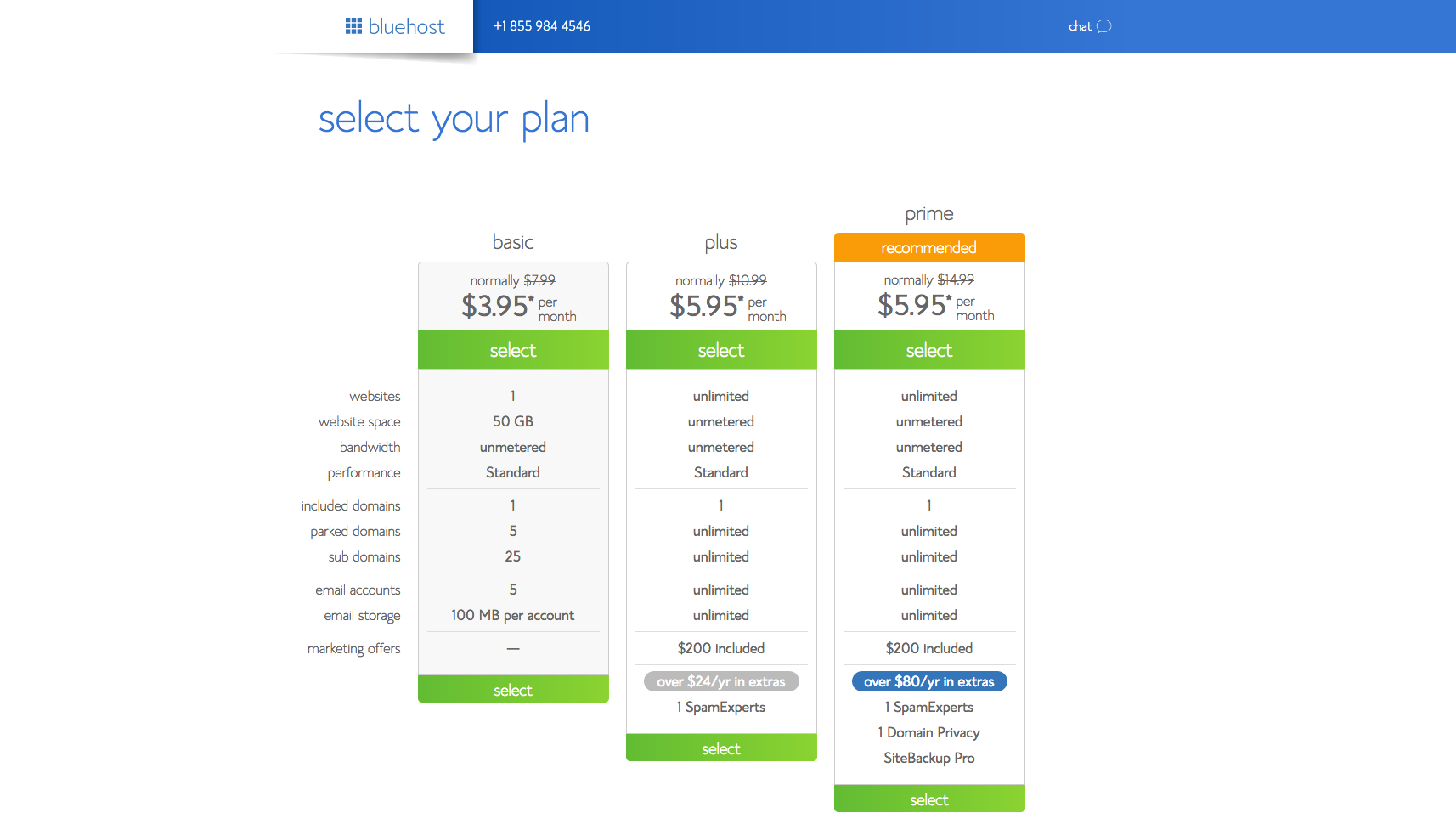
Thank you, this is so helpful! I am just planning out my first serious blog road map and this is SO very helpful. I have bookmarked this and will be referring back to this multiple times as I progress. I’ve tried setting up blogs a few times over the years but never approached it with a serious business mentality because I didn’t know how, I got frustrated, and gave up. It’s thanks to posts like this that I know this time I am going to succeed. Thank you!
Hi, Thank you for the very informative information. I have a question. If you buy/register a domain from Namecheap, how do I host with A2Hosting without registering the domain with them? I don’t see the option of just hosting in A2Hosting. Do you buy/register your domain from one company, like Namecheap, and host it on other hosting service like A2Hosting? How can I accomplish this? Thank you!
Hey Hitomi, All you need to do is point the domain’s nameservers from Namecheap to A2! This article explains the process, and both companies’ support teams can assist you! https://www.a2hosting.com/kb/getting-started-guide/configuring-domain-settings/setting-the-name-servers-dns-for-a-domain
Wow! So much information! I just launched my blog yesterday (yikes)! I’ve got so much to learn. Thank you for all the information. It’s very helpful and I’m sure I’ll be reading lots more from your site!
Definitely a one of the best article for making a really good and best profitable blog on almost anything. Every detail given is good with nearly everything about that particular topic is given so full of knowing everything in this post. And a best thing is that the article is included everything that needed in blogging from all Ato Z. Thanks a lot for such outstanding article with full of helpful practical knowledge.
Very informative! I applied for Google Adsense and was denied. Do you have tips for being approved?
Hey Brittany! This happened to a friend of mine, too. She just worked on increasing her traffic to reach the 25K session threshold for Mediavine, applied there, and was accepted! If you want to reapply to AdSense, I would wait about 3 months before reapplying. In that time, publish a new, quality post as often as you can and do whatever it takes to increase your traffic! That should put you in a better position for being accepted to AdSense. Who knows, maybe you’ll even reach the Mediavine traffic requirements in that time!
Thank you!
Wow!!!!!
You just gave us a bunch of information
Thanks so much for your dedication and for the inspiration in opening a profitable blog
I have been wondering and wanting to open one since forever but never knew how to start
Thanks so much
Claudia