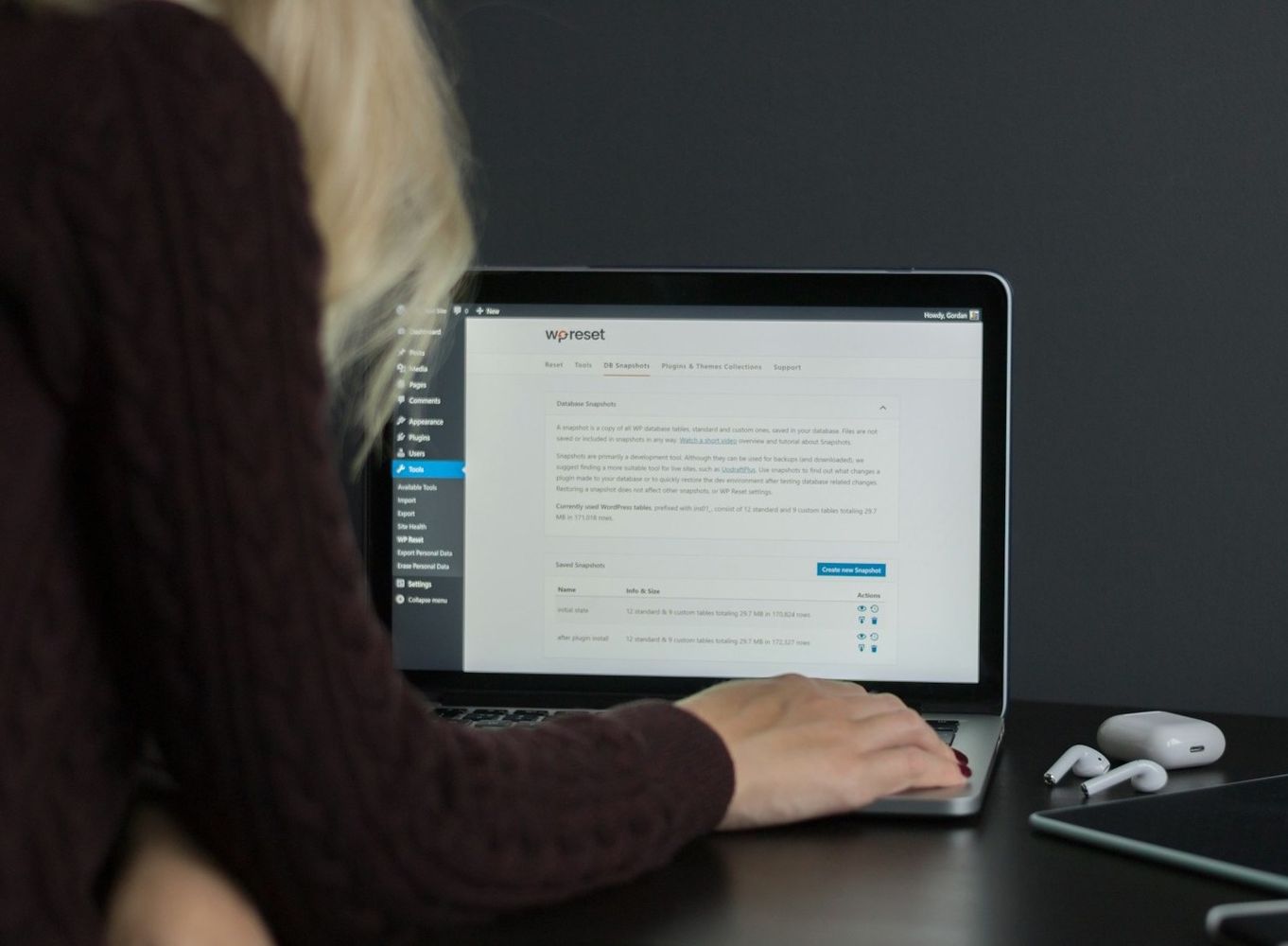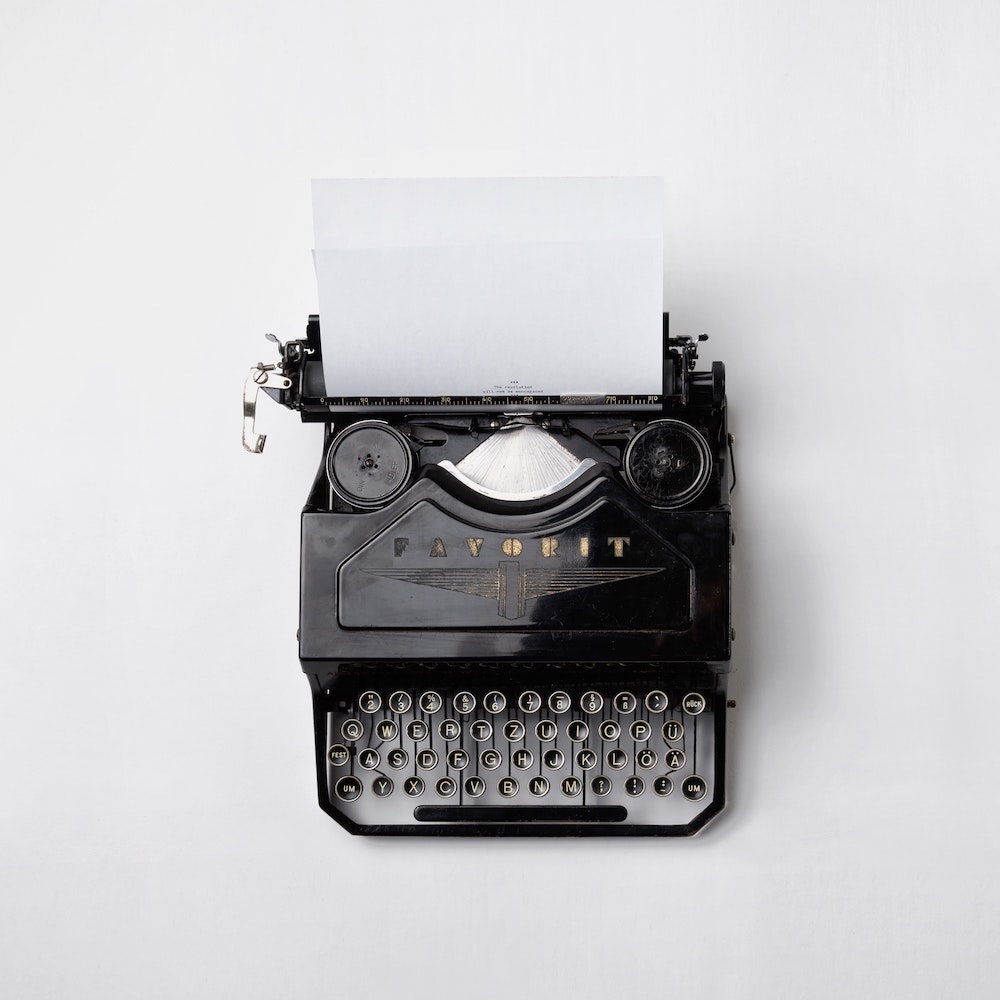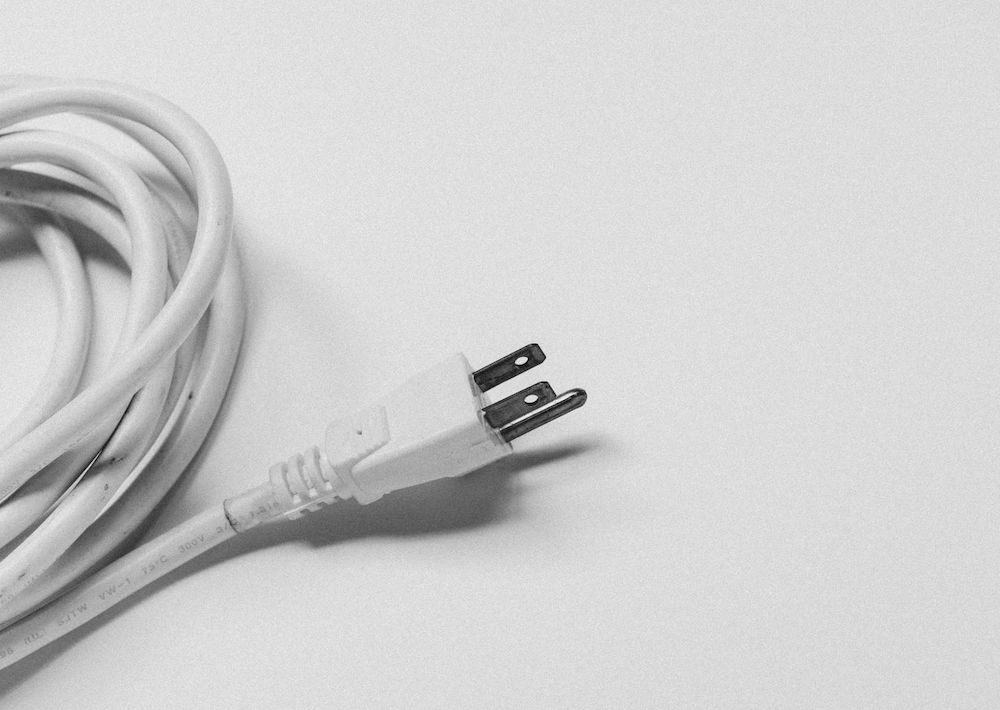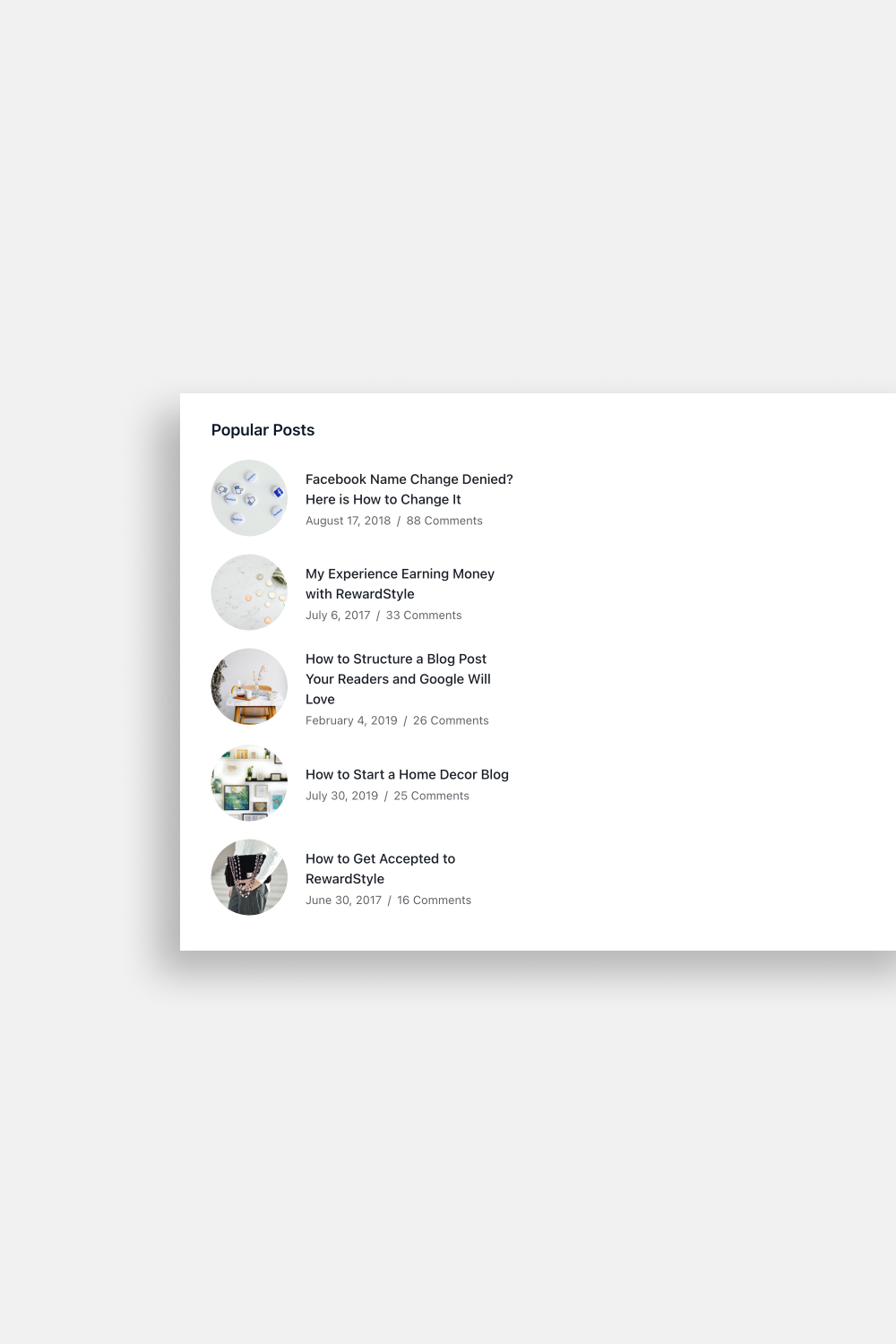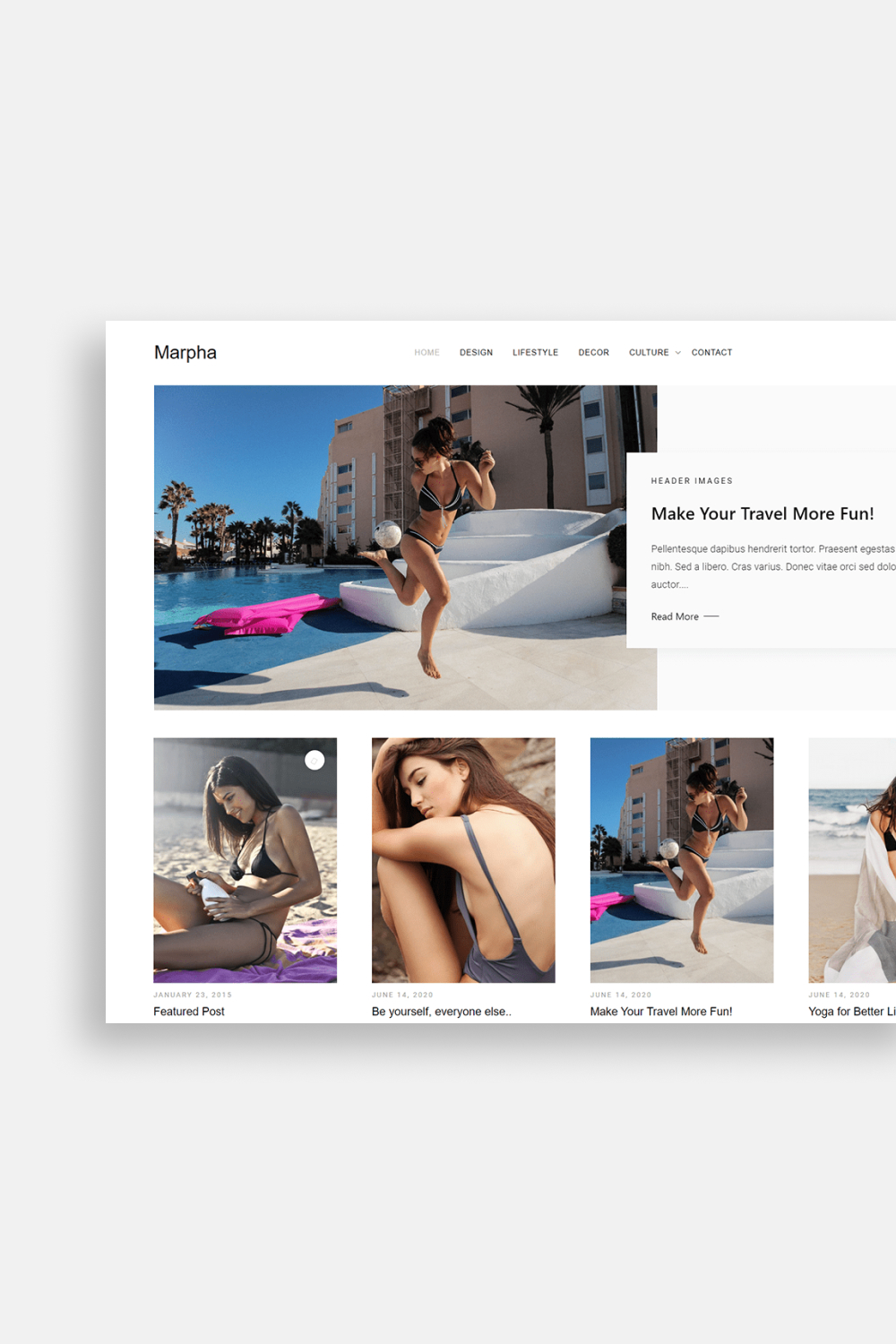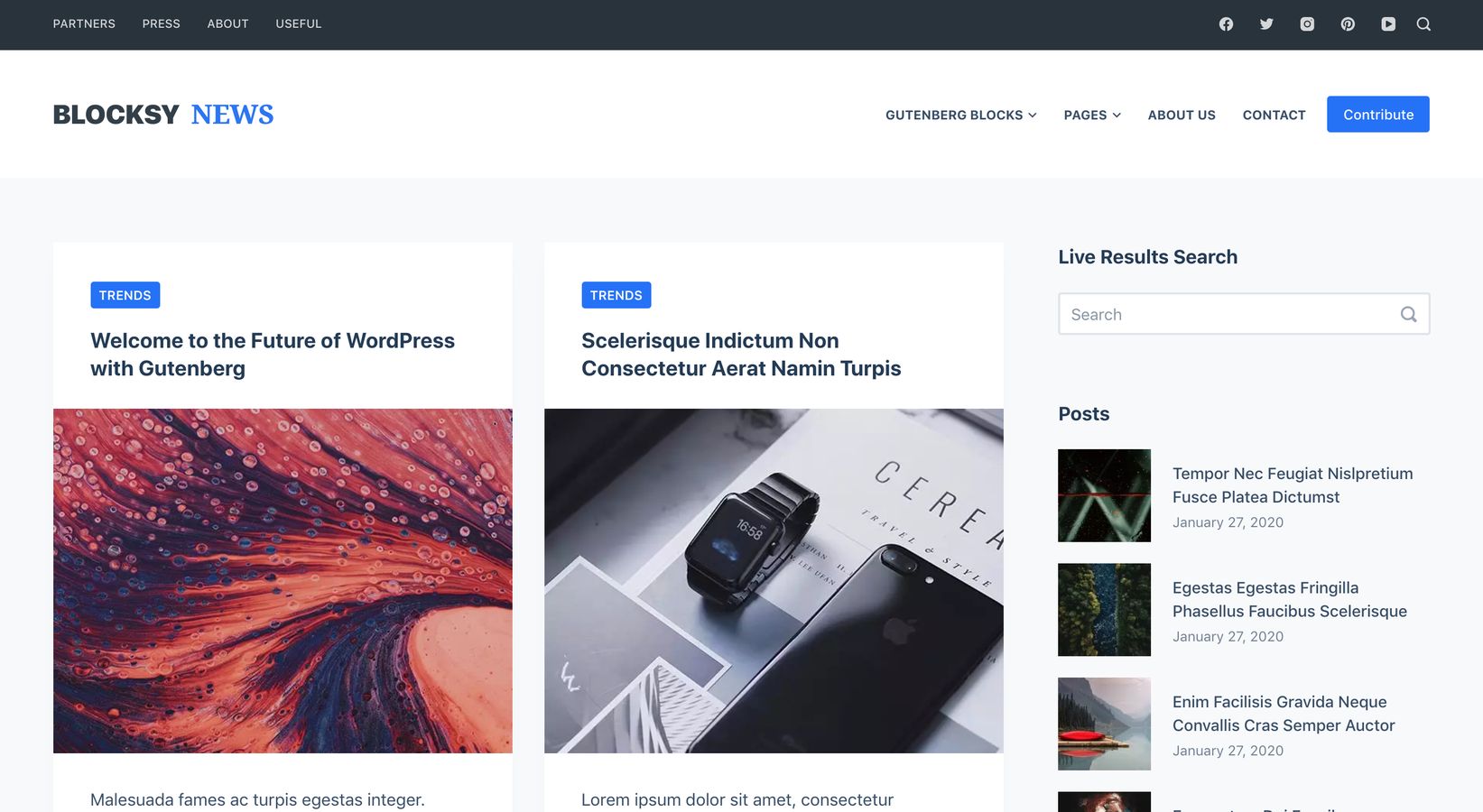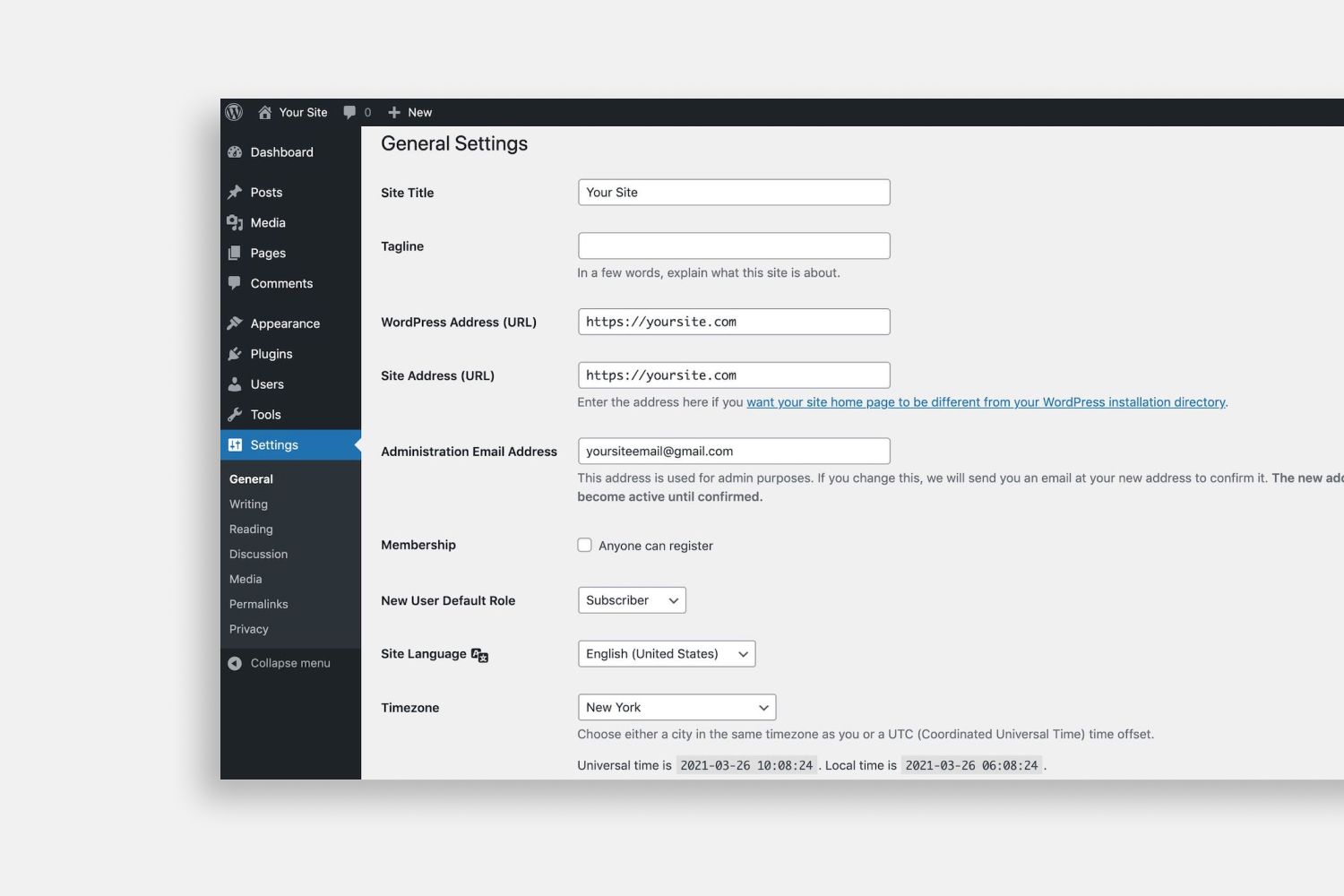Wordfence: Ultimate Plugin to Protect Your Online Empire as a Savvy Digital Marketer
Discover how the Wordfence plugin can protect your WordPress website from malware, hackers, and other online threats with its powerful security features and real-time threat intelligence.